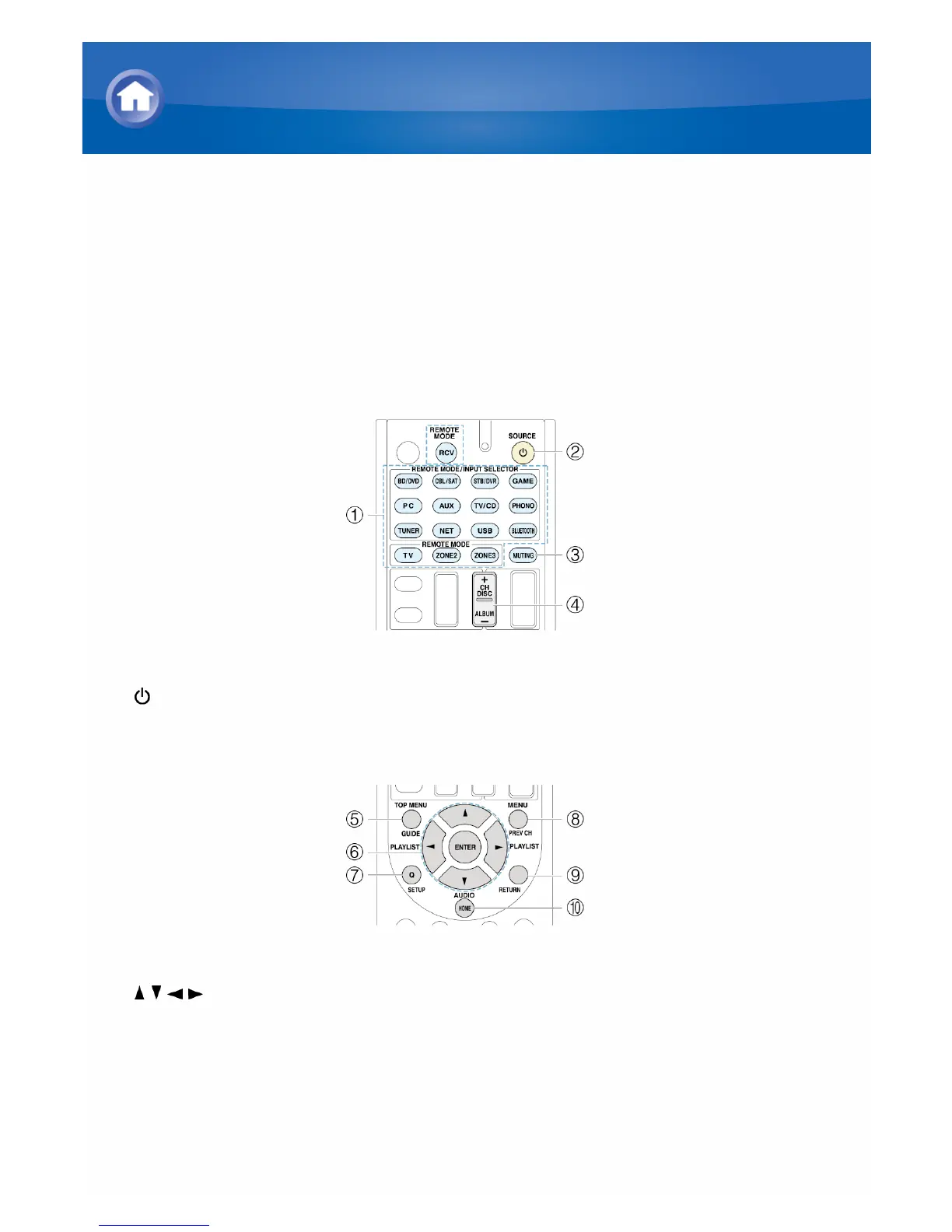Blu-ray Disc Player/DVD Player/DVD Recorder
Operation
Press the REMOTE MODE button programmed with the remote control code
for the relevant AV component to switch the remote controller mode to that
for the AV component. Then, operate by using the corresponding buttons.
Available buttons vary depending on the product category of the component.
Operation may be incorrect or impossible depending on the product.
1 REMOTE MODE
2 SOURCE
3 MUTING
4 CH +/-, DISC +/-
5 TOP MENU
6 / / / , ENTER
7 SETUP
8 MENU
9 RETURN
F AUDIO (*)
