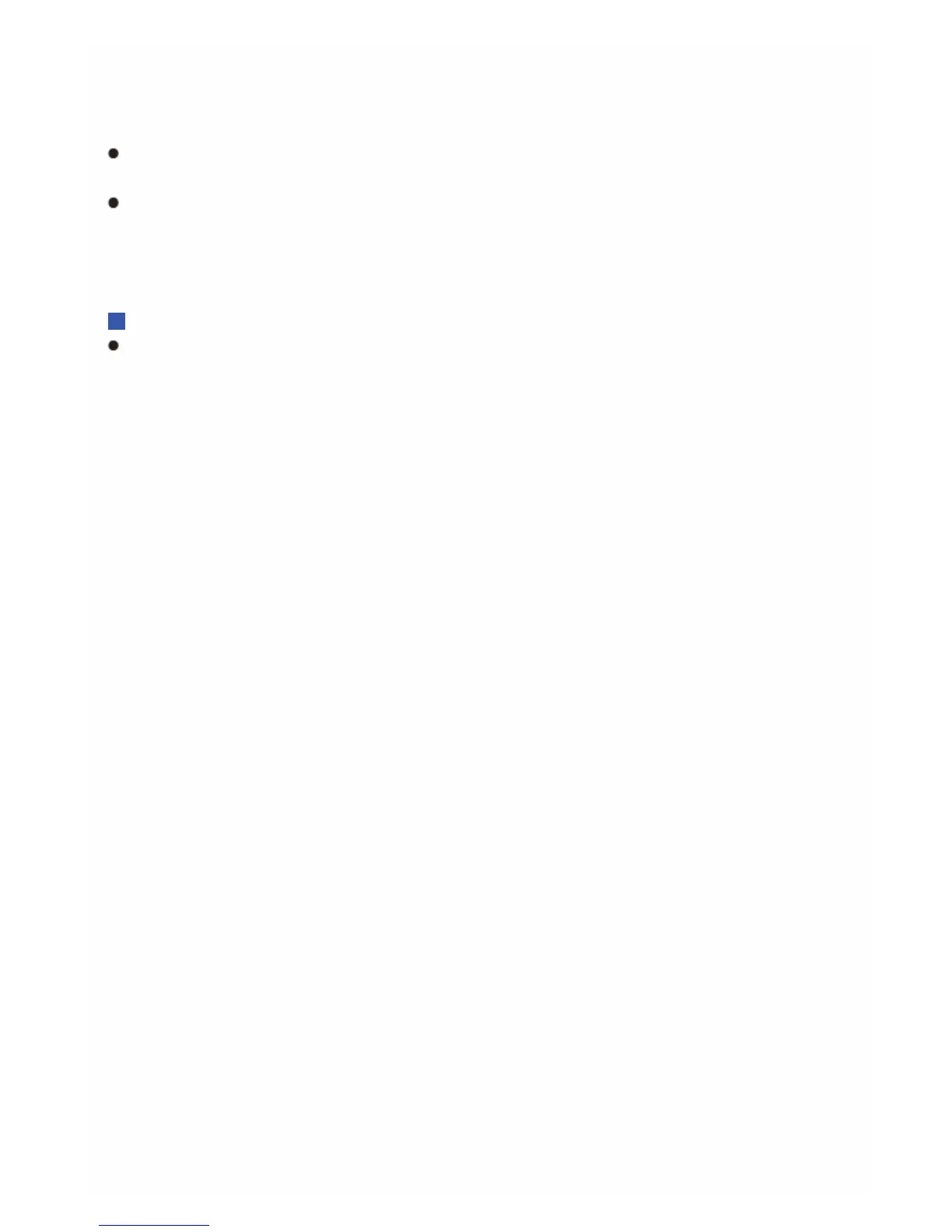Bluetooth-enabled device for the first time, if the connection fails, select
"7.Hardware Setup" - " Bluetooth", execute "Clear" in "Pairing
Information", turn off and then on again your Bluetooth-enabled device to
clear the device name, and build the connection again.
If there is a metallic object near the unit, Bluetooth connection may not be
possible as the metal can effect on the radio wave.
If the wireless LAN and Bluetooth connections are used at the same time,
try to connect the ETHERNET port and router with the Ethernet cable
after selecting “7.Hardware Setup” - "Network" and changing “Wi-Fi” to
"Off(Wired)" for a better connection.
The Auto Reconnect function of Bluetooth does not work
This may not work with some Bluetooth-enabled devices. In that case,
pair the unit and the Bluetooth-enabled device and then play again
