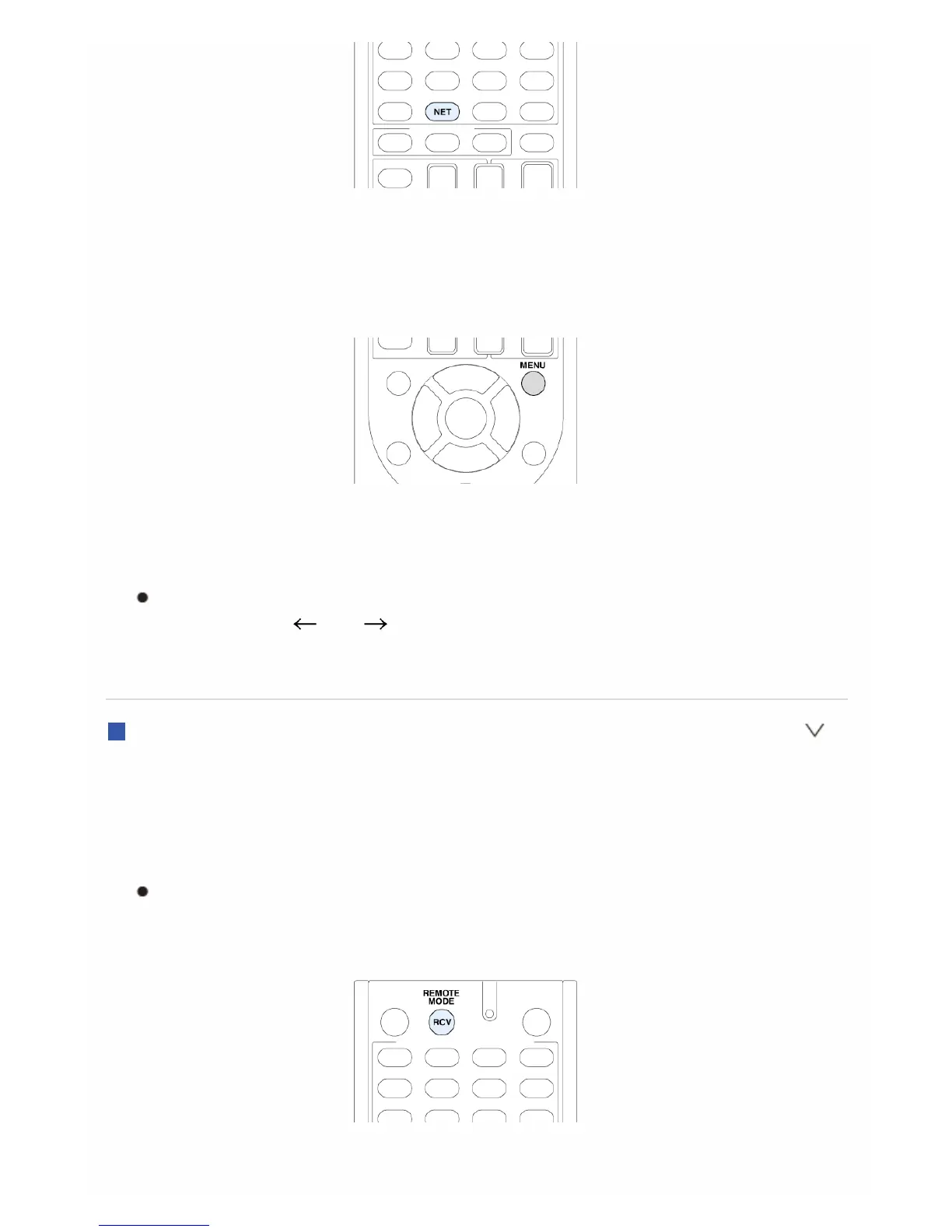2. Select "My Favorites" with the cursors and press ENTER to display the
"My Favorites" list screen.
3. Select a blank area of "My Favorites" with the cursors and press MENU to
display the menu screen.
4. Select "Create new station" with the cursors and press ENTER to display
the keyboard screen.
5. Enter the name and URL of the radio station to add.
Select "Shift" and press ENTER to toggle between upper and lower
case. Select " " or " " and press ENTER to move the cursor to the
selected direction. Select "Back Space" and press ENTER to delete
the character at the left of the cursor position.
Registering a Station with PC
Before starting the procedure: The name and URL of the radio station that
you want to add are required for registration. Check them before starting the
procedure.
1. Press RCV on the remote controller.
Always press RCV first to change the remote controller to RECEIVER
mode (the mode to operate this unit) since its mode may be changed
to operate another component.
2. Press HOME to display the Home menu.
