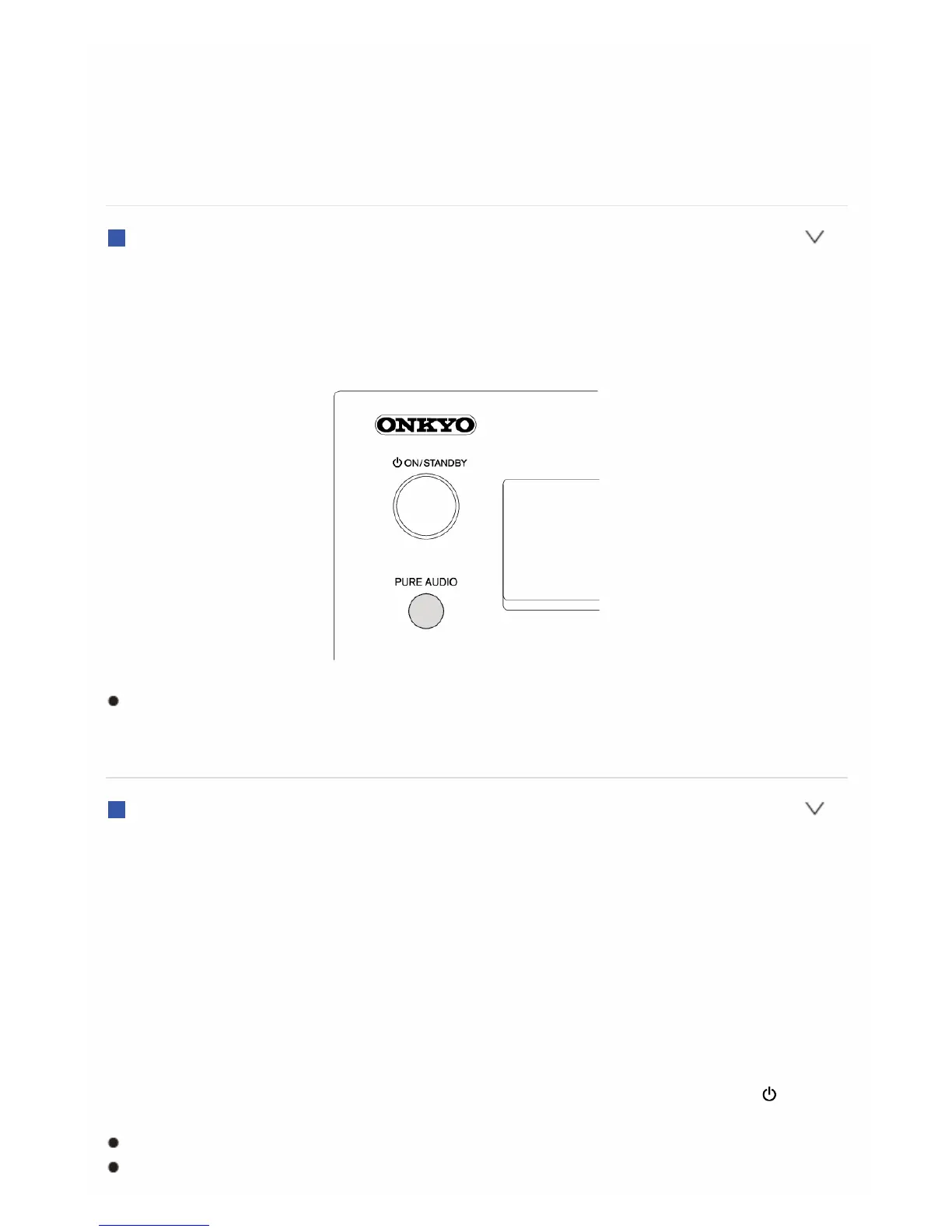THX Music
THX Games
THX S2 Cinema
THX S2 Games
THX S2 Music
THX Surr EX
PURE AUDIO button (main unit only)
The display and analog video circuit is cut off to switch the unit to PURE
AUDIO mode and provide purer sound. Selecting this mode lights the PURE
AUDIO indicator on the unit. Pressing the button again reselects the previous
listening mode.
Selecting Pure Audio for listening mode turns off the display and analog
video circuitry, but the video signals input through the HDMI input jack are
output from the HDMI output jack.
Pure Analog Playback (main unit only)
If you connect a CD player or such other player to the analog audio input
jacks of the unit with analog audio (RCA) cable, you can use the "Pure
Analog Playback function" that physically shuts down the digital circuits
affecting sound reproduction and enables cleaner sound playback. If this
function is on, the power of the display, analog video circuit, HDMI circuit,
digital audio circuit, and tuner circuit is cut off and their interference with
sound playback is physically prevented.
To use the function, hold down PURE AUDIO on the main unit 5 seconds
during playback. When "Pure Analog [Enter]: OK" appears on the main unit
display, press ENTER on the main unit. To turn off the function, press
ON/STANDBY on the main unit.
It cannot be operated with the remote controller.
When the function is on, you can perform only input selection and volume
