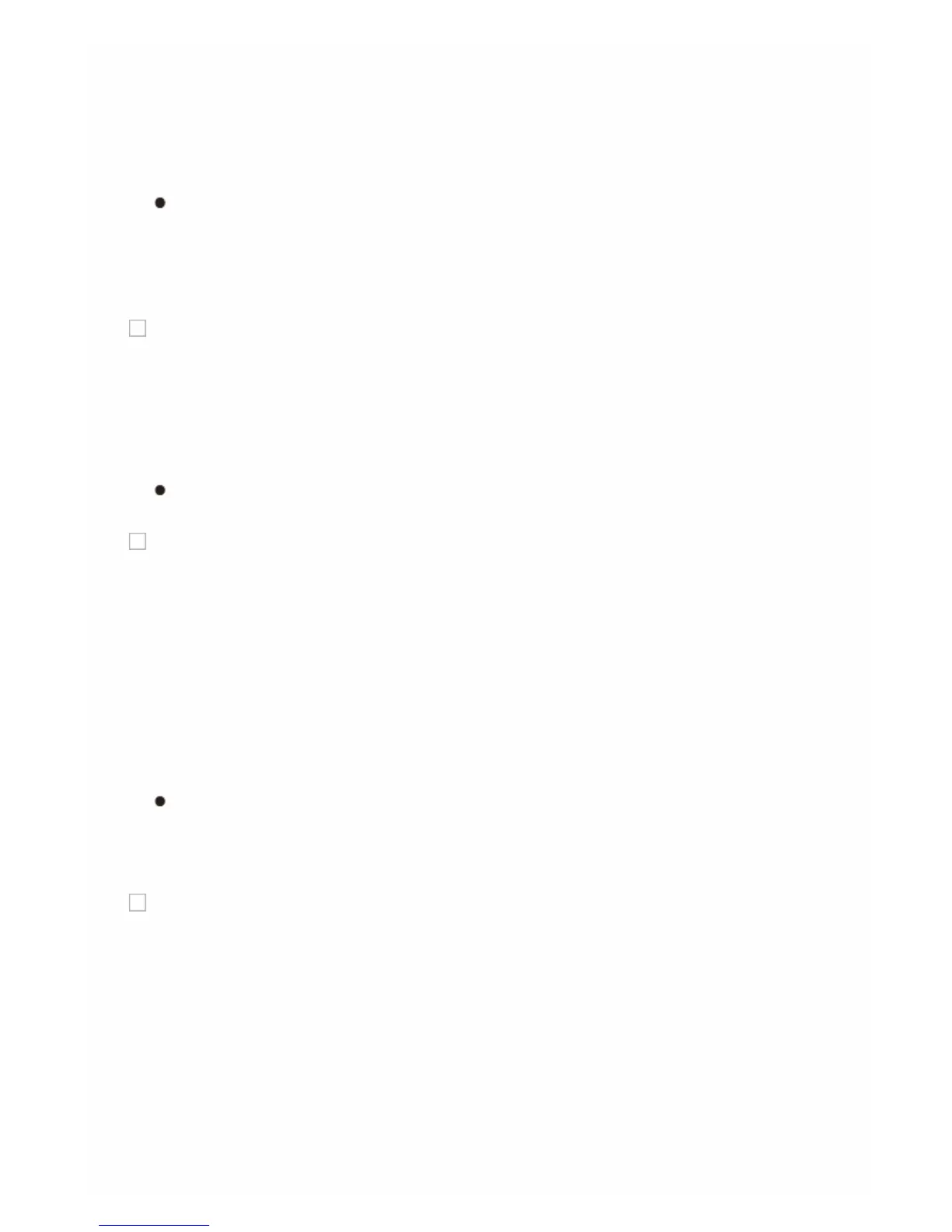Select the distance between the surround back speakers from the
following values.
When "Unit" is set to "feet" in "Speaker Distance": Select a value from "
<1ft", "1ft-4ft", and ">4ft".
When "Unit" is set to "meters" in "Speaker Distance": Select a value
from "<0.3m", "0.3m-1.2m", and ">1.2m".
In the following cases, the setting cannot be changed:
– "Back" is set to "None" in "Speaker Configuration".
– "Back Ch" is set to "1ch" in "Speaker Configuration".
– "Powered Zone 2" is set to "Yes" and also Zone2 is set to on.
THX Ultra2/Select2 Subwoofer
Default Value: No
Set whether a THX-certified subwoofer is connected or not.
"Yes": When a THX-certified subwoofer is connected
"No": When a THX-certified subwoofer is not connected
The setting cannot be changed if "Subwoofer" is set to "No".
BGC
Default Value: Off
If your listening room layout (for practical or aesthetic reasons) locates
most of the listeners close to the rear wall, the resulting bass level can
be sufficiently reinforced by the boundary that the overall sound
becomes "boomy". THX Select2 Plus receivers contain a Boundary
Gain Compensation (BGC) feature to improve bass balance.
"On": Use this function
"Off": Do not use this function
In the following cases, the setting cannot be changed:
– "Subwoofer" is set to "No".
– "THX Ultra2/Select2 Subwoofer" is set to "No".
Loudness Plus
Default Value: On
When the "Loudness Plus" setting is set to "On", it is possible to enjoy
even subtle nuances of audio expression at low volume. This is only
available when the THX listening mode is selected.
"On": Use this function
"Off": Do not use this function
THX Loudness Plus
THX Loudness Plus is a new volume control technology featured in
THX Ultra2 Plus™ and THX Select2 Plus™ Certified receivers.
