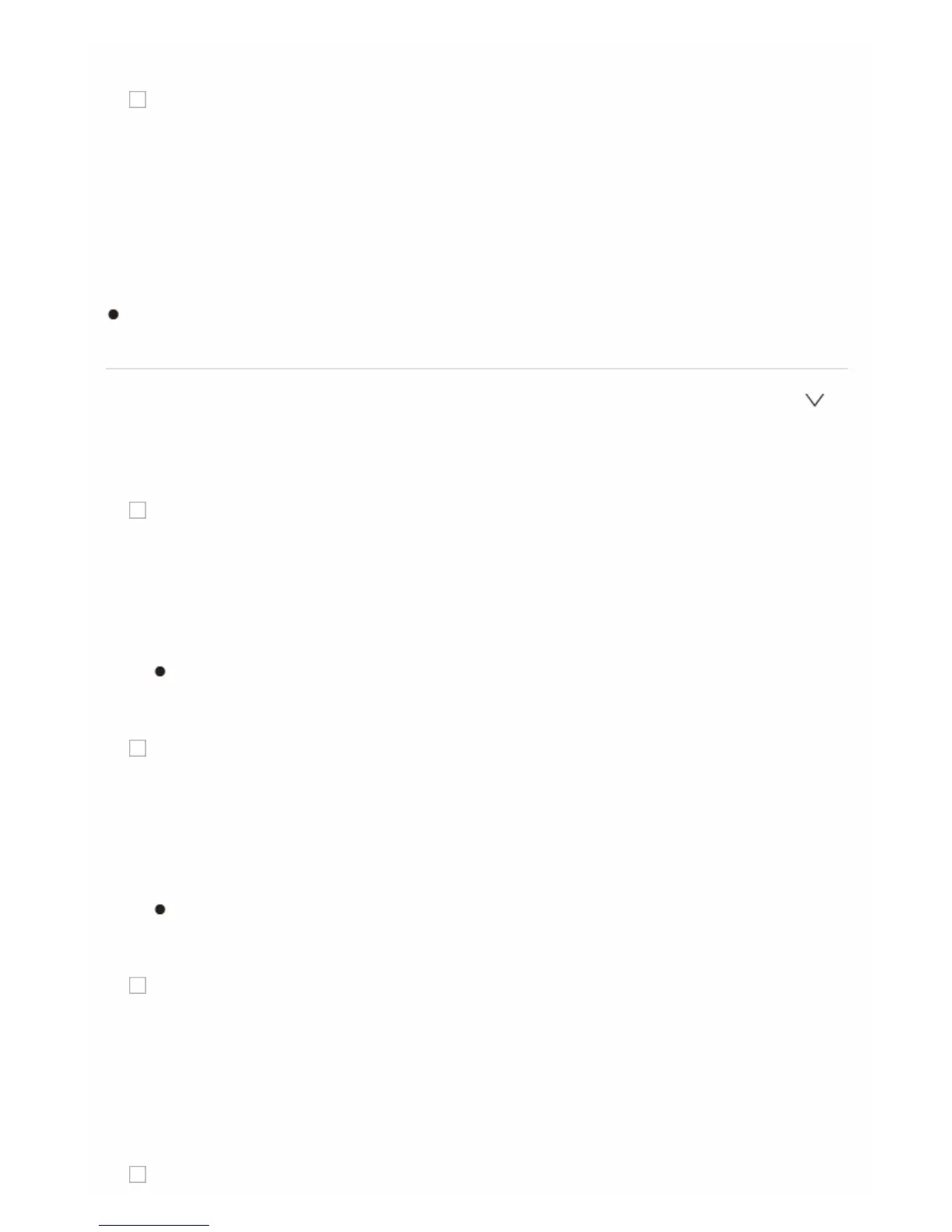Make the settings for Theater-Dimensional mode.
Listening Angle
Default Value: Wide
Set the angle of the front left and right speakers relative to the listening
position when playing in the Theater-Dimensional listening mode.
"Narrow": Less than 30°
"Wide": Greater than 30°
Values recommended for "Listening Angle" are: 20° when "Narrow" is
selected and 40° when "Wide" is selected.
LFE Level
Set the low-frequency effect (LFE) level of the Dolby Digital, DTS,
Multichannel PCM, Dolby TrueHD, DTS-HD Master Audio and DSD signals.
Dolby Digital
Default Value: 0 dB
Select the low-frequency effect (LFE) level of each type of signal from
"0dB" to "-∞dB". If the low-frequency effect sound is too strong, select
"-20dB" or "-∞dB".
This setting works on LFE channel volume of Dolby Digital and
Dolby Digital Plus sources.
DTS
Default Value: 0 dB
Select the low-frequency effect (LFE) level of each type of signal from
"0dB" to "-∞dB". If the low-frequency effect sound is too strong, select
"-20dB" or "-∞dB".
This setting works on LFE channel volume of DTS and DTS-HD
High Resolution sources.
Multich PCM
Default Value: 0 dB
Select the low-frequency effect (LFE) level of each type of signal from
"0dB" to "-∞dB". If the low-frequency effect sound is too strong, select
"-20dB" or "-∞dB".
Dolby TrueHD
