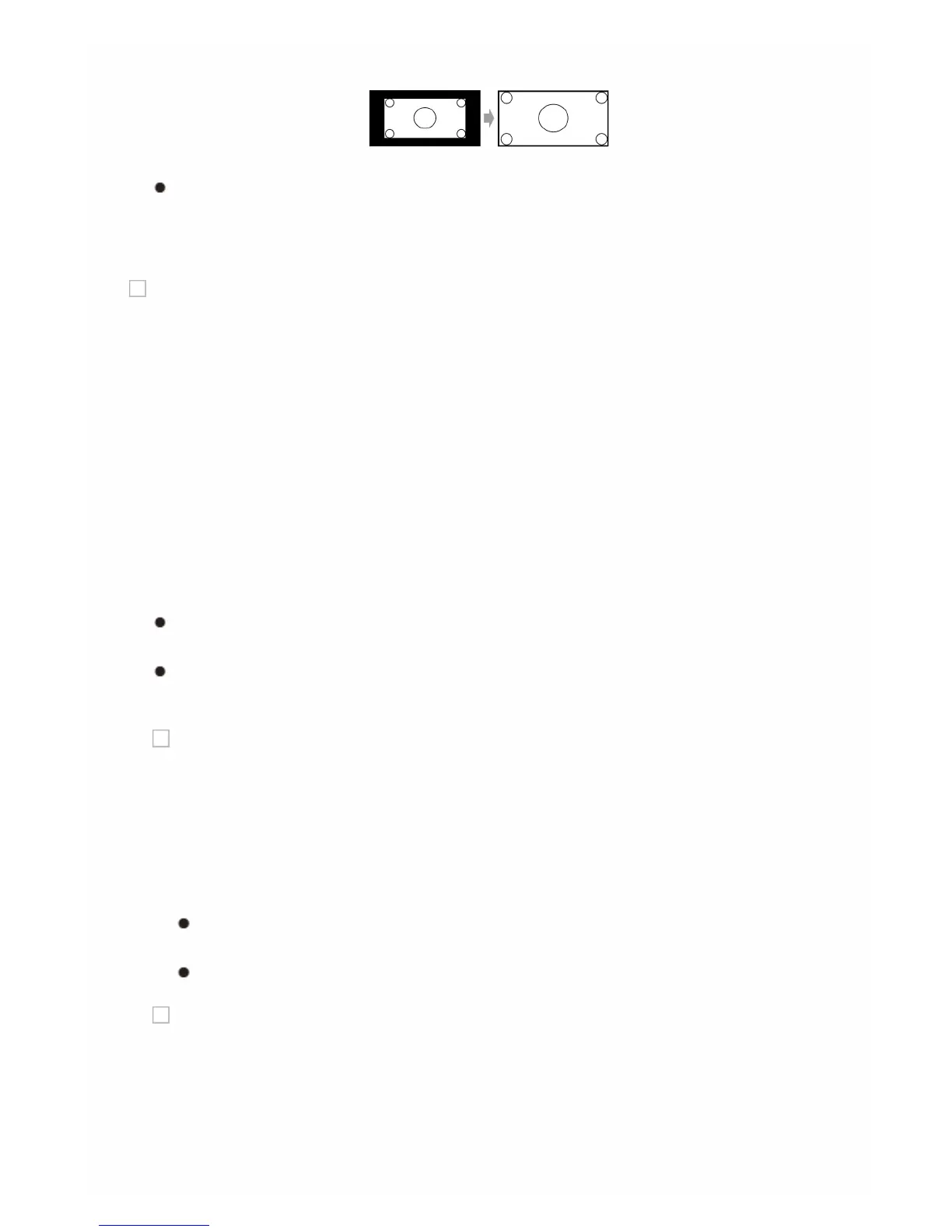"Wide Zoom":
When a 3D or 4K video source is input, this setting is set to "Full".
Furthermore, for some resolutions, this setting may be disabled and
set to "Full".
Picture Mode
Default Value: Custom
An appropriate image quality setting for cinema or game can be
selected. You can also adjust each item to obtain your favorite image
quality.
"Custom": The items from "Game Mode" to "Color Temperature" below
can be adjusted as desired.
"Cinema": When the video source is cinema
"Game": When the video source is game
"Standard": The resolution will be changed but the image quality will not
be adjusted.
"Bypass": Both the resolution and image quality will not be adjusted.
If you select "Bypass", the on-screen display function will be
disabled.
As for THX, it is recommended to select "Bypass" to keep signals of
the same input/output unconverted.
Game Mode
Default Value: Off
Change to the setting suitable for game. Also correct the delay of
video signals of the game console if any.
"On": Use this function
"Off": Do not use this function
If you select "On", the delay will be corrected but the image quality
will be lower.
The setting will be fixed to "Off" if "Resolution" is set to "4K".
Film Mode
Default Value: Auto
Change to the setting suitable for film.
"Auto": Image processing suitable for film will be executed.
"Video": "Film Mode" will not be applied and the input signals will be
processed as video source.
