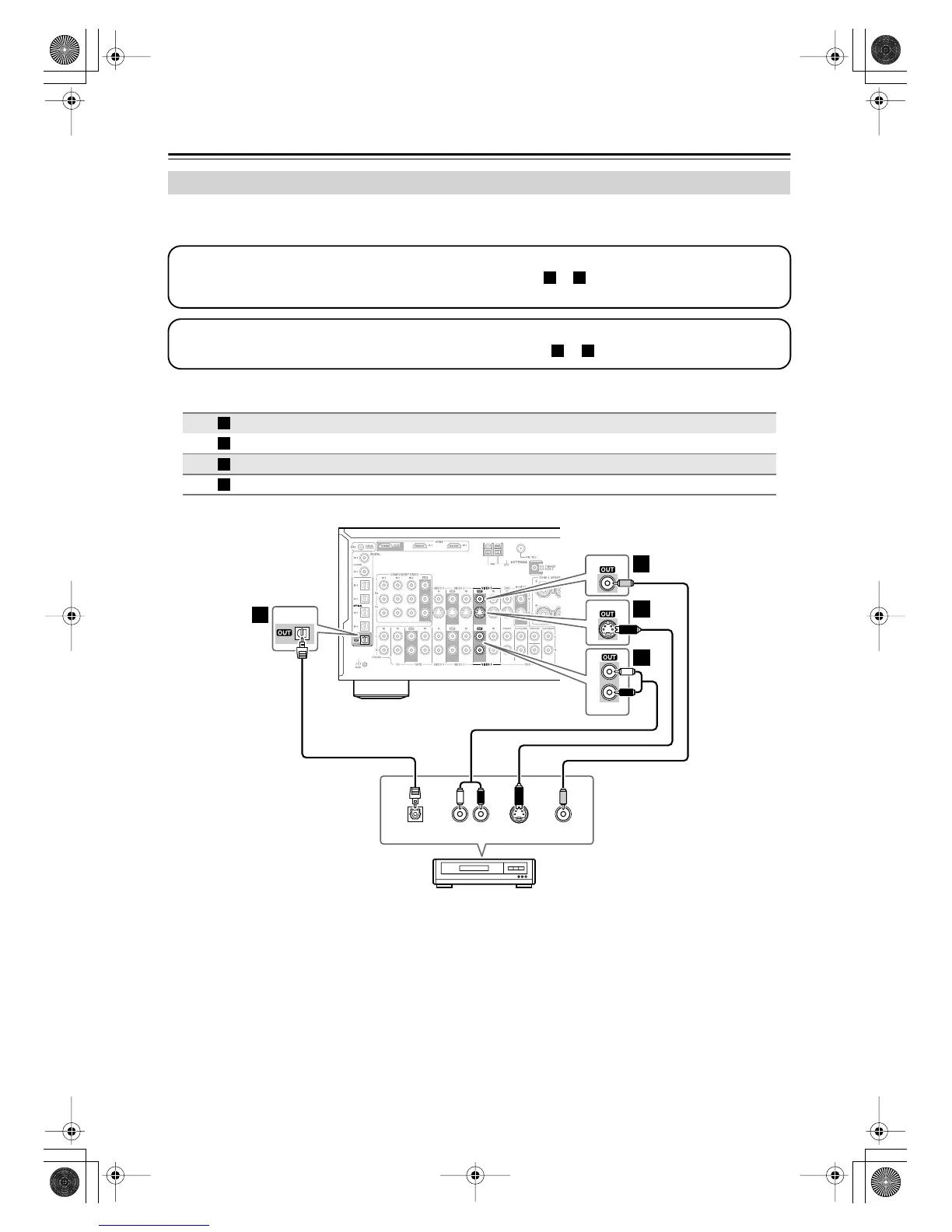30
Connecting Your Components
—Continued
If you have two video recorders (e.g., a VCR and a DVD recorder), connect one recorder to the VIDEO 1 OUT jacks,
as shown here, and connect the other recorder to the VIDEO 2 OUT jacks in the same way.
Connecting a VCR or DVD Recorder for Recording
Connection AV receiver Signal flow VCR or DVD recorder Picture quality
VIDEO 1 OUT S
⇒
S-Video input
Better
VIDEO 1 OUT V
⇒
Composite video input Standard
VIDEO 1 OUT L/R
⇒
Audio L/R input
DIGITAL OPTICAL OUT
⇒
Digital optical input
Step 1: Video Connection
Choose a video connection that matches your VCR or DVD recorder ( or ), and then make the connection. The
video source to be recorded must be connected to the AV receiver via the same type of connection.
A B
Step 2: Audio Connection
Choose an audio connection that matches your VCR or DVD recorder ( or ), and then make the connection.
a b
A
B
a
b
S VIDEO
IN
AUDIO
IN
VIDEO
IN
VIDEO 1
VIDEO 1
V
S
LR
OPTICAL
IN
OPTICAL
L
R
VIDEO 1
b
B
C
A
a
B
VCR,
DVD recorder
TX-SR803En.book Page 30 Friday, August 26, 2005 9:26 AM
