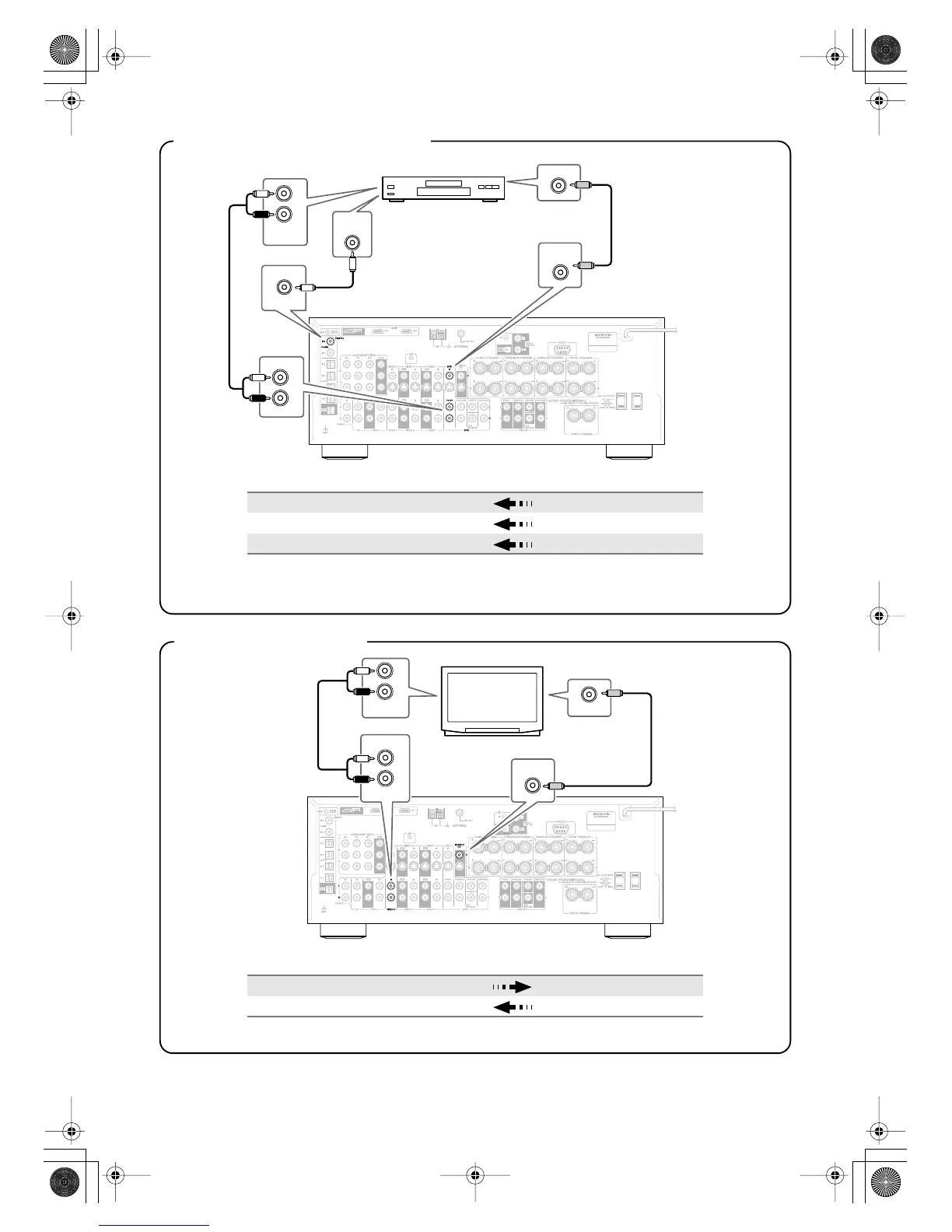Connect the Power cord and start the Automatic Speaker Setup.
➔
See page 4.
Note: The digital connection 3 offers Dolby & DTS listening modes, the analog connection 3 allows you to
record.
Note: Connection
5 is only necessary if you want to listen to TV programs through the AV receiver.
Connection AV receiver Signal flow DVD player
2
DVD IN V Composite video output
3
DVD IN FRONT Analog audio L/R output
3
DIGITAL COAXIAL IN 1 Digital coaxial output
Connection AV receiver Signal flow TV
4
MONITOR OUT V Component video input
5
VIDEO 3 IN L/R Analog audio L/R output
VIDEO OUT
IN
V
DVD
DIGITAL
COAXIAL
IN1
COAXIAL
OUT
L
R
FRONT
DVD
L
R
AUDIO
OUT
DVD player
2
3
3
VIDEO IN
MONITOR
OUT
V
L
R
L
R
IN
VIDEO 3
AUDIO
OUT
TV
4
5
2+3 Basic DVD Player Hookup
4+5 Basic TV Hookup
3
TX-SR803DIG.fm Page 3 Thursday, August 25, 2005 11:48 AM
