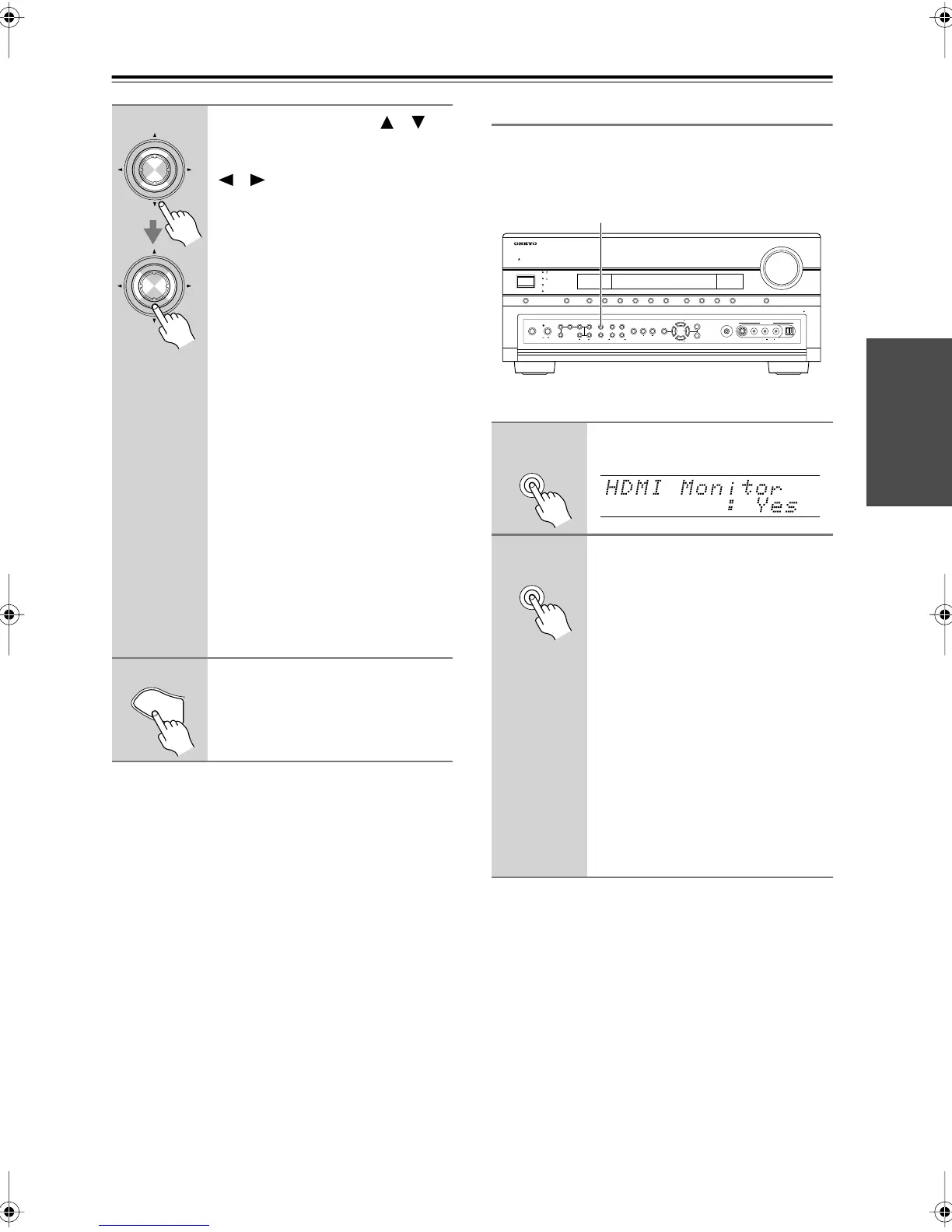47
First Time Setup
—Continued
Notes:
• See page 29 for charts showing how the HDMI Moni-
tor and Resolution settings affect the video signal flow
through the AV receiver.
• This procedure can also be performed on the AV
receiver by using its [SETUP], [ENTER], and arrow
buttons.
Using the HDMI OUT Button
The HDMI Monitor setting can also be set to No or Yes
by using the [HDMI OUT] button on the AV receiver.
5
Use the Up and Down [ ]/[ ]
buttons to select “Resolution,”
and use the Left and Right
[ ]/[ ] buttons to select:
Through:
Select this to pass video
through the AV receiver at the
same resolution and with no
conversion.
Auto:
Select this to have the AV
receiver automatically con-
vert video at resolutions not
supported by your TV.
480p:
Select this for 480p output
and video conversion as nec-
essary. (Not available when
the HDMI Monitor setting is
set to No.)
720p:
Select this for 720p output
and video conversion as nec-
essary.
1080i:
Select this for 1080i output
and video conversion as nec-
essary.
1080p:
Select this for 1080p output
and video conversion as nec-
essary. (Not available when
the HDMI Monitor setting is
set to No.)
6
Press the [SETUP] button.
Setup closes.
ENTER
ENTER
S
E
T
U
P
1
Press the [HDMI OUT] button.
The current setting is displayed.
2
Press the [HDMI OUT] button
repeatedly to select:
No:
Select this if your TV is con-
nected to the COMPONENT
VIDEO MONITOR OUT, S
MONITOR OUT, or V MON-
ITOR OUT.
Yes:
Select this if your TV is con-
nected to the HDMI OUT.
Note:
• When Yes is selected, the onscreen
setup menus are output by only the
HDMI OUT. If you’re not using the
HDMI OUT and select Yes by mis-
take and the menus disappear, press
the [HDMI OUT] button to select
No.
STANDBY/ON
MASTER VOLUME
CDTUNER
TAPECBL/SAT GAME/TV AUX 1
AUX 2VCR/DVR
DVDAUDIO SELPURE AUDIO PHONO
DISPLAY
PUSH TO OPEN
STANDBY
READY
ZONE 2
ZONE 3
OFF TONE HDMI OUT
DIGITAL INPUT
ZONE 2
ZONE 3
LEVEL
PHONES POWER
ON OFF
STEREO THX
RT/PTY/TP
MEMORY
LISTENING MODE
TUNING
MODE
SETUP
PRESET
TUNING
TUNING
RETURN
ENTER
SETUP MIC
VIDEO
S VIDEO
DIGITAL
AUX 2 INPUT
AUDIOLR
CLEAR
1, 2
HDMI OUT
HDMI OUT
TX-SR805875En.book Page 47 Thursday, April 26, 2007 3:00 PM
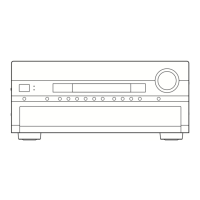