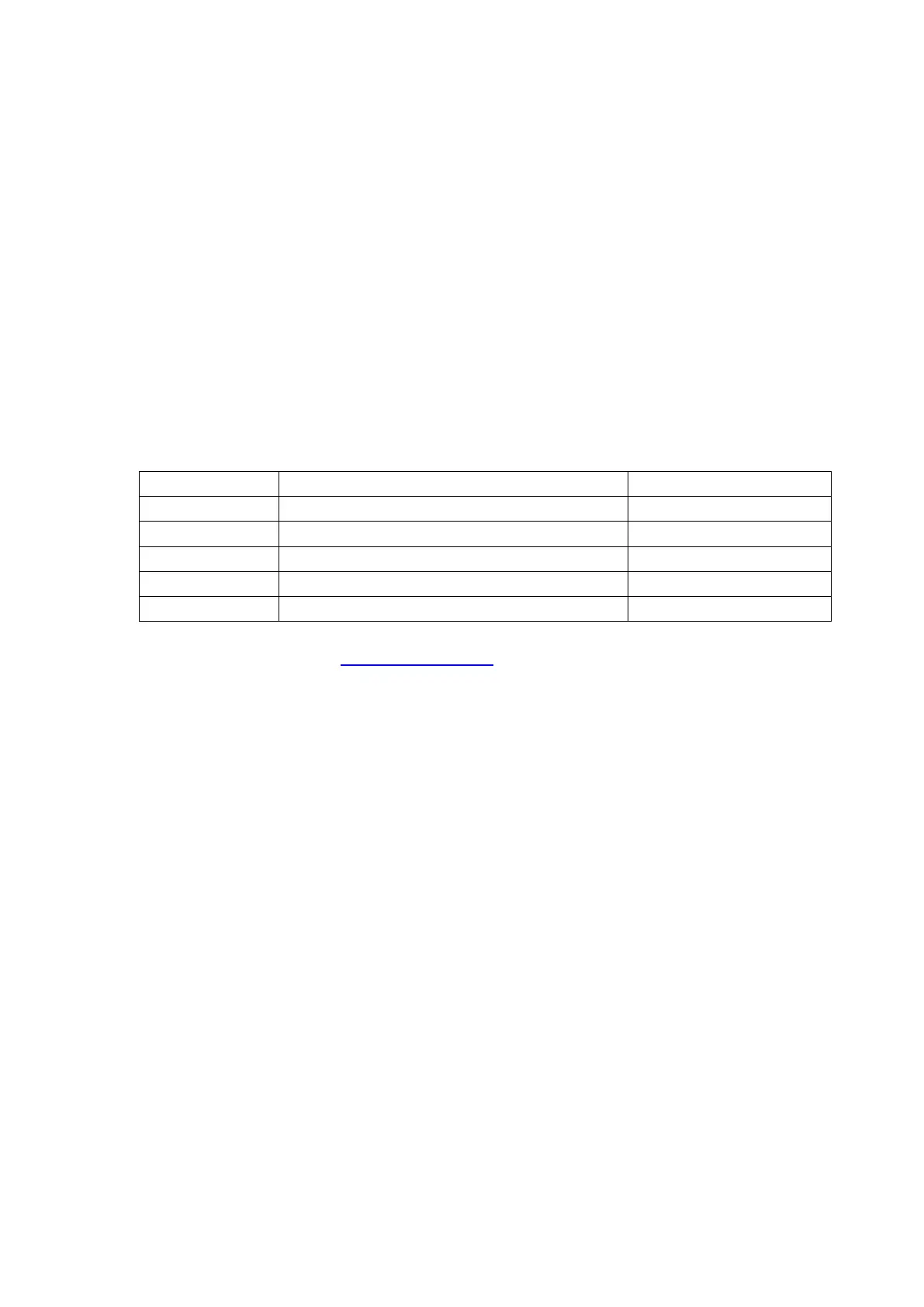12.3 Halting the Operating System
Firstly, make sure your battery isn't empty and your mini-USB cable is not
connected to the OPN200x.
Then restart your application using one of the 2 methods listed above, while
keeping the delete key pressed.
While keeping the delete key pressed, insert the mini-USB cable into the OPN200x
to halt the Operating system.
If successful, the LED of your OPN200x should now be blinking red. You should now be able
to load a new OS.
13 Version history
Added configurable database formatting
Fixed very slow storing of barcodes
Preliminary addition of USB-MSD
Added USB-MSD and updated manual
Please check our web site at www.opticon.com to see if there are updates available for
this application, the Operating System, NetO32 and/or this manual.