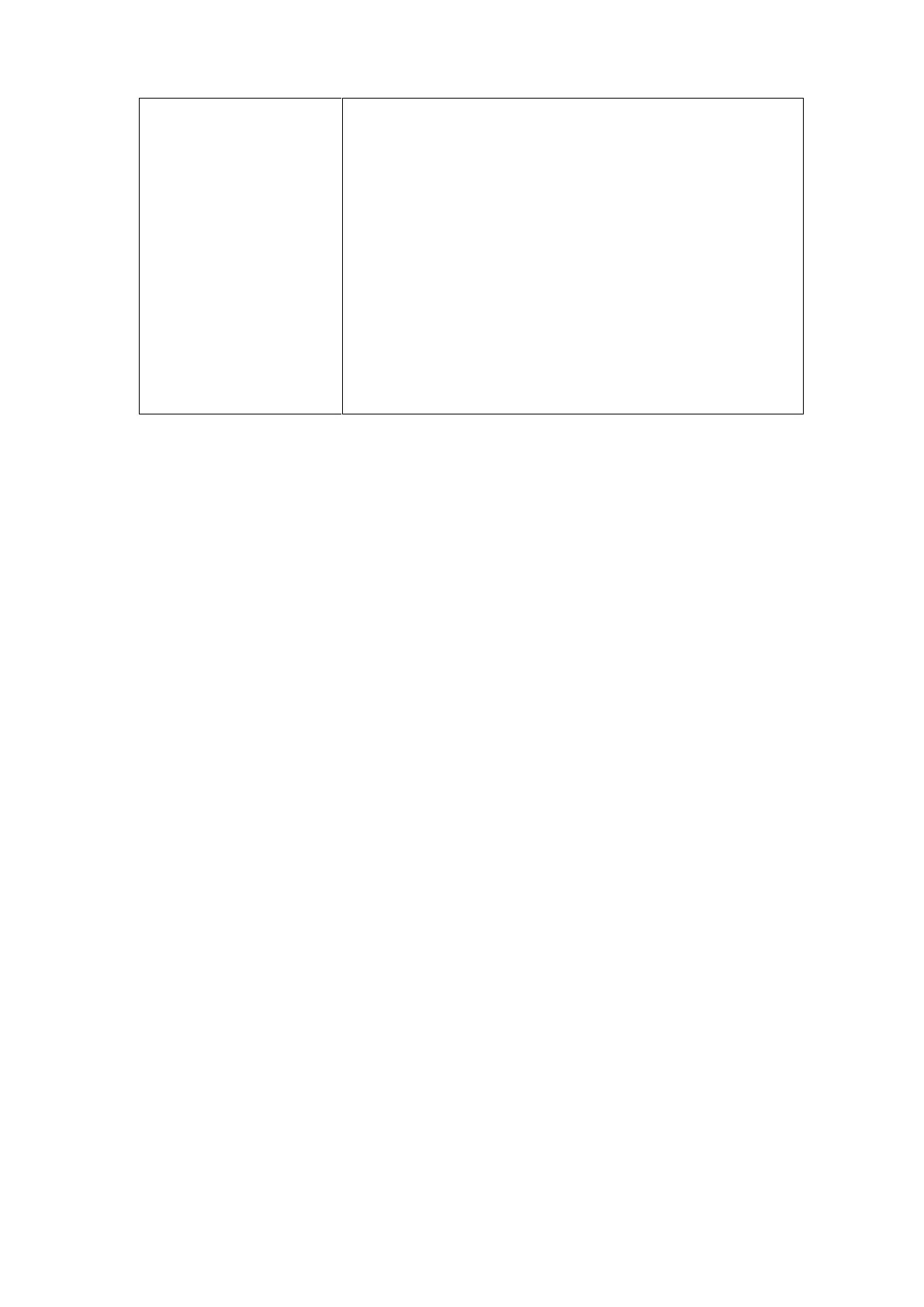Each record can contain up to 5 fields (barcode, date, time,
quantity and serial number). The output sequence can be
customized by reading up to 5 labels on the following page.
By not specifying a quantity field each barcode will be stored
separately in the database. The database also will not be sorted
and in case a barcode is read using the delete key the last
occurrence in the database will be deleted.
It is not allowed to not specify a barcode field in the output
sequence.
Note: When changing the field sequence, make sure you've
downloaded the existing database file from the OPN200x or
otherwise formatted the RAM disk.