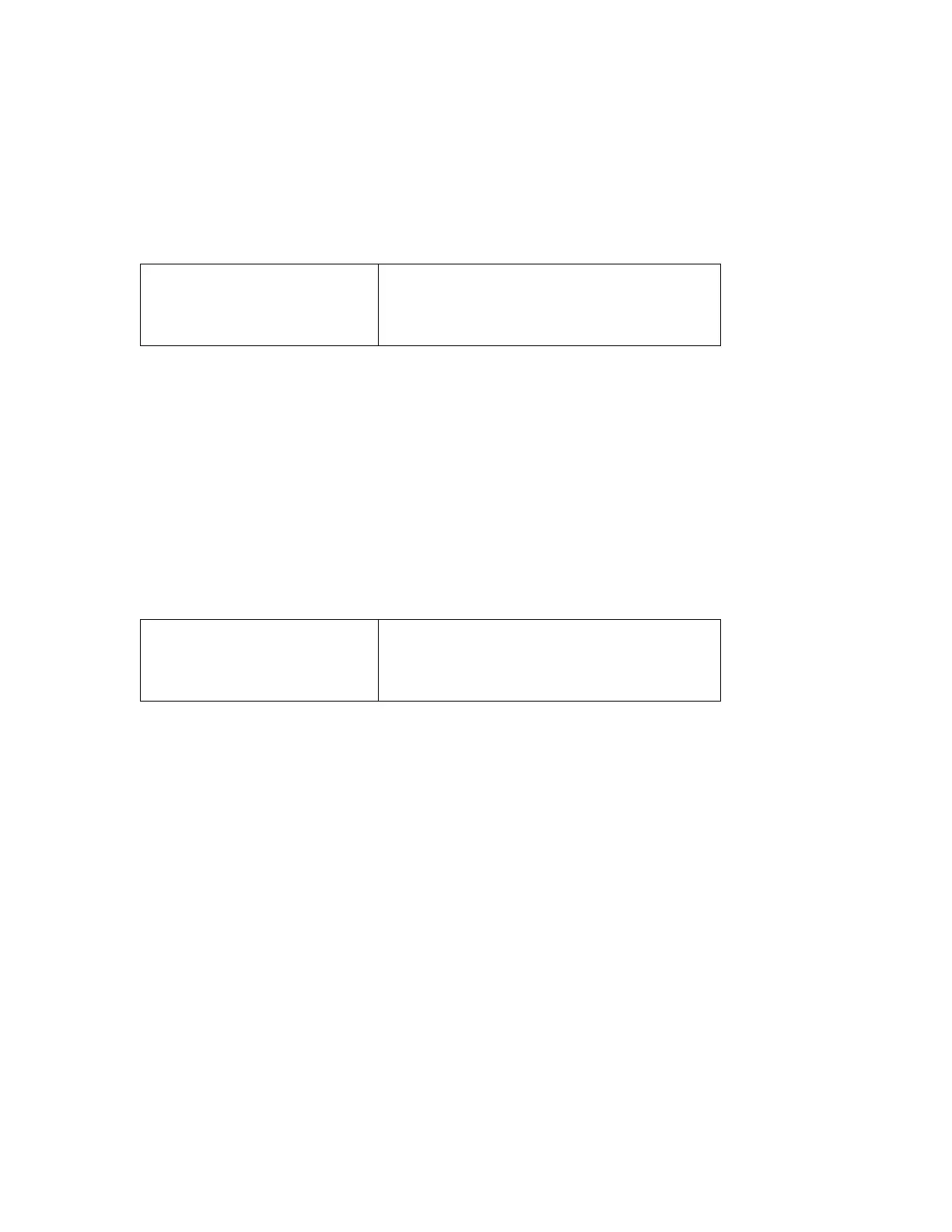5 Reconnecting and disconnecting your barcode reader
5.1 Disconnecting your barcode reader
To disconnect your barcode reader, you can either turn off Bluetooth on your Android
phone or read the label below.
On the OPN2002 it's also possible to disconnect by pressing the small key for 5
seconds.
Since the OPL2724 does not have this key you'll have to enable this feature manually
by configuring a 'Trigger to disconnect' time (See chapter 2.3.4 of the Opticon
Universal menu book).
5.2 Reconnecting your barcode reader
As long as your barcode device is paired and OpticonRL is still running in the
background you can quickly reconnect by reading the label below.
Make discoverable and
connectable
On the OPN2002 this is also possible by pressing the small key for 5 seconds.
Since the OPL2724 does not have this key you'll have to enable this feature manually
by configuring a 'Trigger to disconnect'-time (See chapter 2.3.4 of the Opticon
Universal menu book) and enabling the option 'Trigger to make connectable' (See
chapter 2.3.34 of the Opticon Universal menu book)
After making the barcode reader discoverable and connectable again, connect your
barcode reader by following the steps of section 3.2 again.