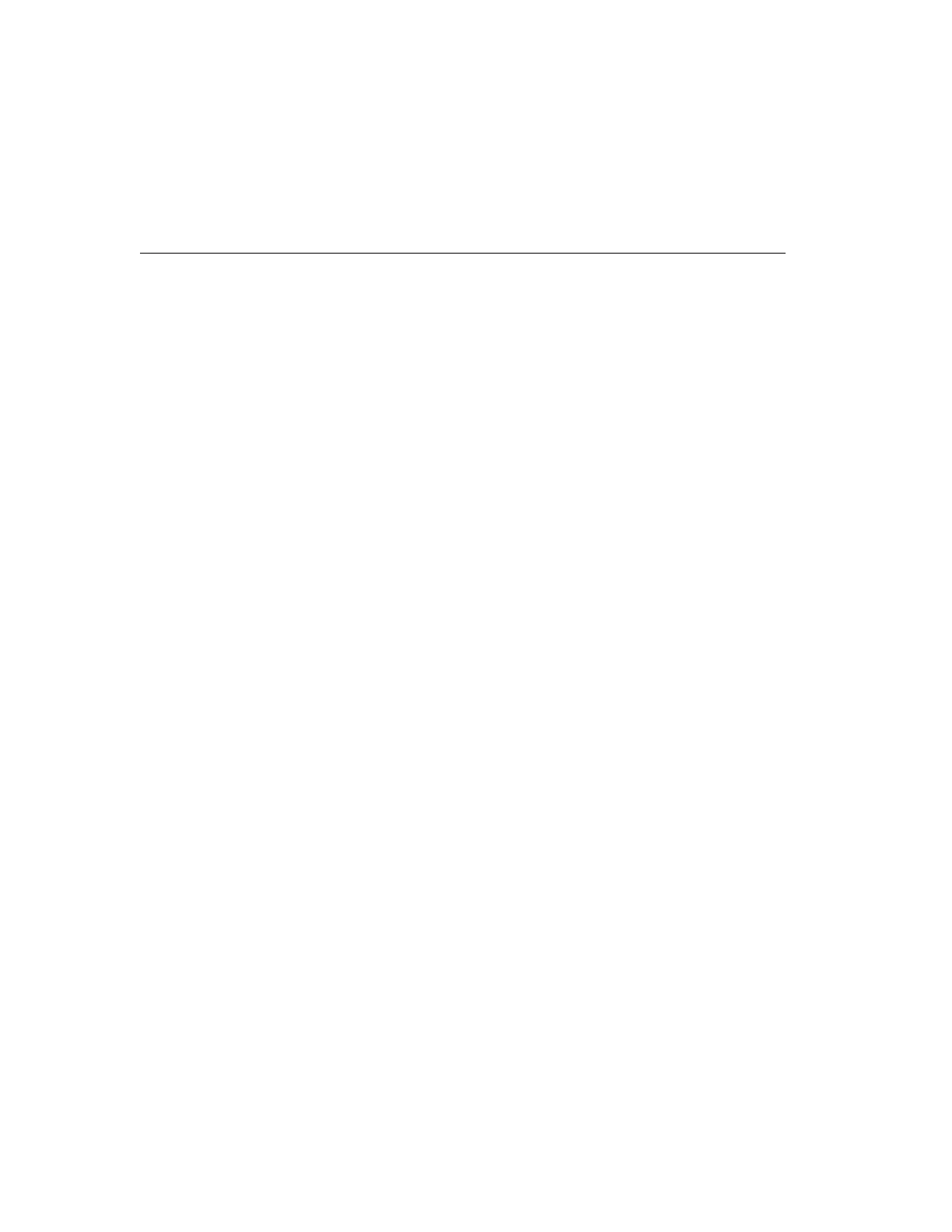6.4 Limited Universal menu book support
The OPN2002 and OPL2724 also support the reading of various configuration options
that can be found in the Universal menu book. This makes it possible to customize
their behavior without actually changing the source code of their embedded
firmware.
The OPN2002 support (most of the) menu options listed in the following chapters:
! 1. Defaults (See chapter 'Supported defaults' at the start of this set-up guide)
! 2.3. Bluetooth options (See 'Supported Bluetooth features' below)
! 3.1 Enabling/disabling readable codes
! 3.2 Setting of fixed, minimum and maximum lengths
! 3.3 Code specific options (almost all options are supported except some 2D
decoder options)
! 4.1 Case conversion
! 4.2 Set prefixes
! 4.3 Set suffixes
! 5.1 Read modes, add-on wait modes
! 5.1.1 Multiple read reset time
! 5.1.2 Quite zone options (margins)
! 5.2. Read time options
! 5.4 Redundancy
! 5.5 Positive and negative barcodes
! 6.1 Buzzer settings
! 6.2 Good read LED
! 7.1 Diagnostics
! 7.2 Enabling / disabling configuring via serial commands
6.5 Supported Bluetooth features
In the Opticon Universal menu book there are additional Bluetooth features listed for
Opticon barcode readers with Bluetooth support. Some of these features are also
available in the OPN2002’s embedded application.
The following of these listed features are supported:
Chapter 2.3.1: Bluetooth connection labels
+-CONN-+ (Manually connect label)
+-DISC-+ (Manually disconnect label)
+-DSCO-+ (Make discoverable / connectable)
Chapter 2.3.2: Bluetooth security (Authentication / encryption)
Chapter 2.3.3: Configurable Trigger-to-connect time (default = 5 seconds)
Chapter 2.3.4: Configurable Trigger-to-disconnect time (default = 5 seconds)
Chapter 2.3.6: Auto reconnect options (default = 1 minute)
Chapter 2.3.7: Wireless power saving options