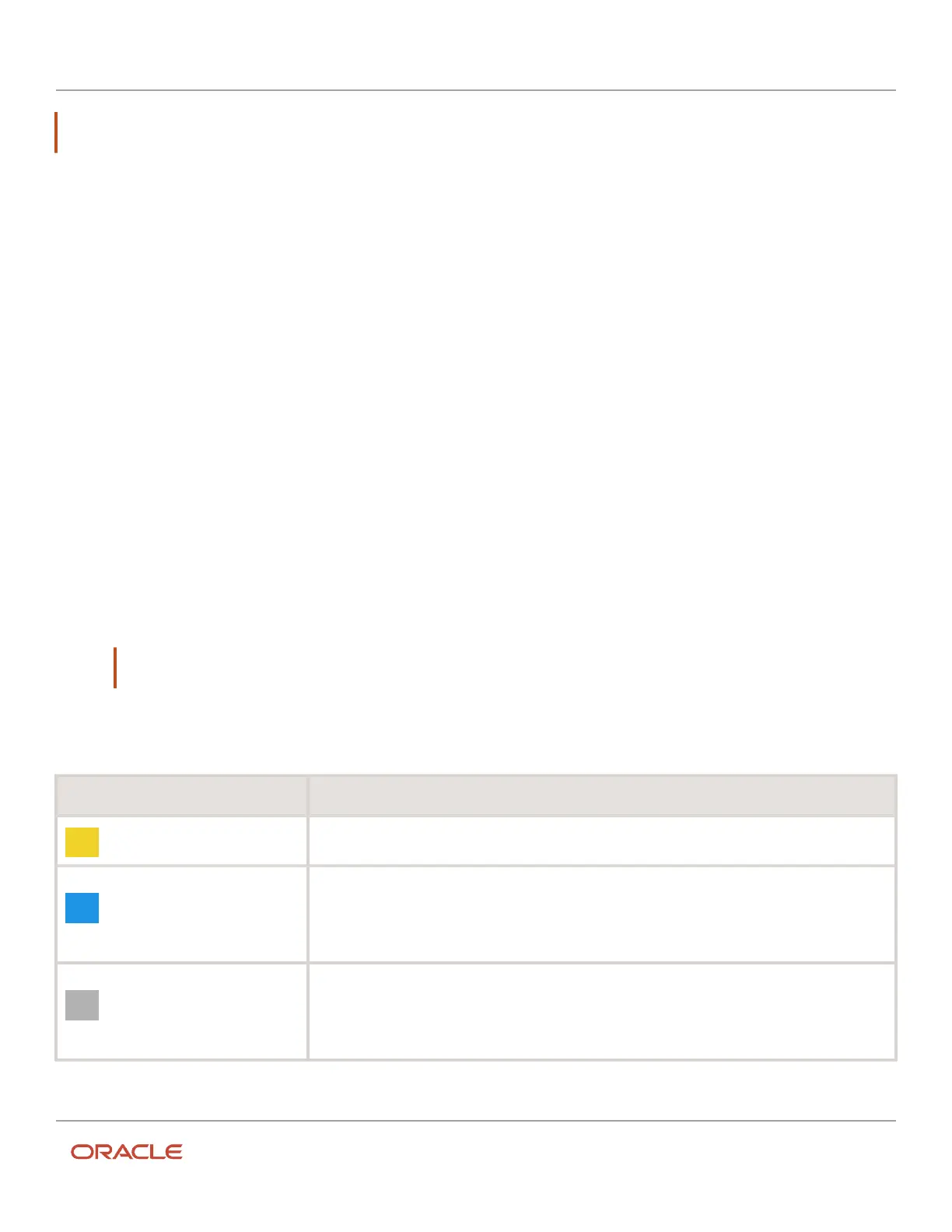Oracle Field Service
Using Core Application
Chapter 3
Field Resource Activities
Note: The user-resource relationship is configured with the main resource property in the Users section of the Edit
Resource page.
Resource initials are displayed in place of a photo, if:
• There is no user for which the current resource is set as the main resource.
• There is no user photo available.
• The user photo was not downloaded completely.
If any resources have identical initials, predefined background colors are automatically selected to distinguished them
from one another.
Resource name: Displayed next to the photo on the right. Resource name will be shown or hidden depending on the
width of the screen.
Resource status in Oracle Field Service Collaboration Service: A yellow or green circle in the top left of the resource
photo. Green indicates that the resource is online; yellow indicates that the resource is offline.
If a resource is not available in Oracle Field Service Collaboration there is no status indicator. This might occur in the
following situations:
• The user to which the resource is assigned as the main resource does not have access to Oracle Field Service
Collaboration Service.
• The user to which the resource is assigned as the main resource is not included in your Oracle Field Service
Collaboration Service user’s contact list.
• The resource is not associated with any user. That is, no relationship has been set in the main resource
property).
Note: The Oracle Field Service Collaboration Service indicator shows the current status of the resource, and
is not dependent on the date selected when in the time view.
Resource's route status and workload: A circle around the resource photo that indicates the resource's status and
workload. The color of the circle indicates the route status for the current day.
Color Code Description
The route is not activated
The route is activated or reactivated
The route is deactivated
241