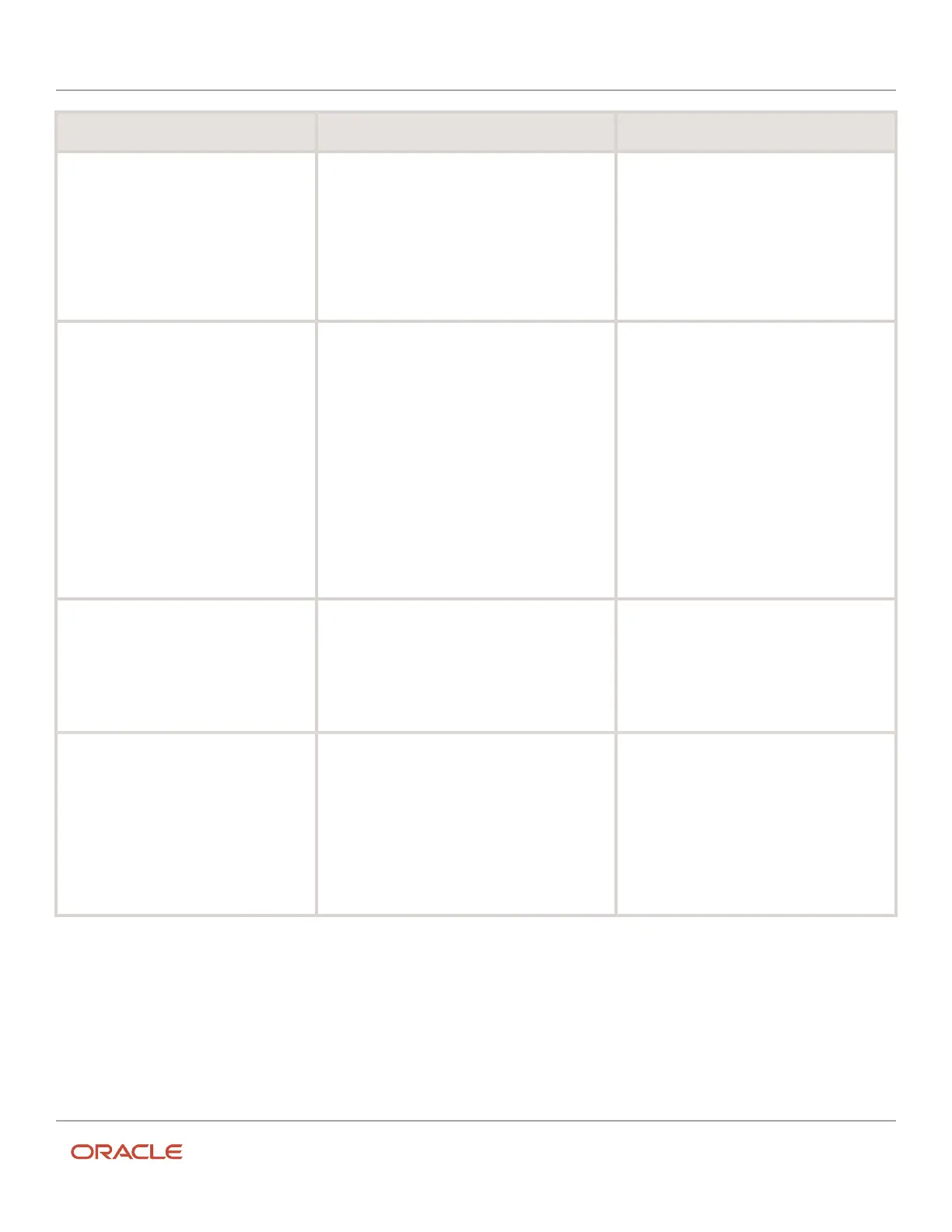Oracle Field Service
Using Core Application
Chapter 3
Field Resource Activities
Information block: Information you can view and edit: Associated screens and/or dialog box(es):
◦
Address
◦
City
◦
ZIP/Postal Code
◦
State
◦
Latitude
◦
Longitude
• Add Location
Resource Calendar
• Shift
◦
Overnight
◦
First
◦
Second
◦
Non-working time
◦
Custom working time
• Number of repeating days
• Reason for non-working time
• Time frame for custom working time
• Points assigned to custom working time
Screen
• Resource Calendar
Dialog box
• Add Location
Work Skills
• Work skills
• Level of expertise
• Temporary skill? (yes/no)
Screen
• Resource Work Skills
Dialog boxes
• Add work skill
• Edit work skill
Work Zones
• Work zones
• Ratio
• Temporary? (yes/no)
• Start date
• End date
• Recurrence
• Days between occurrences
Screen
• Work Zones
Dialog boxes
• Add Work Zones
• Edit Work Zone
Related Topics
•
Change a Resource’s Location
•
Resource Calendars
•
Update a Resource’s Work Skills
•
Update a Resource’s Work Zones
257