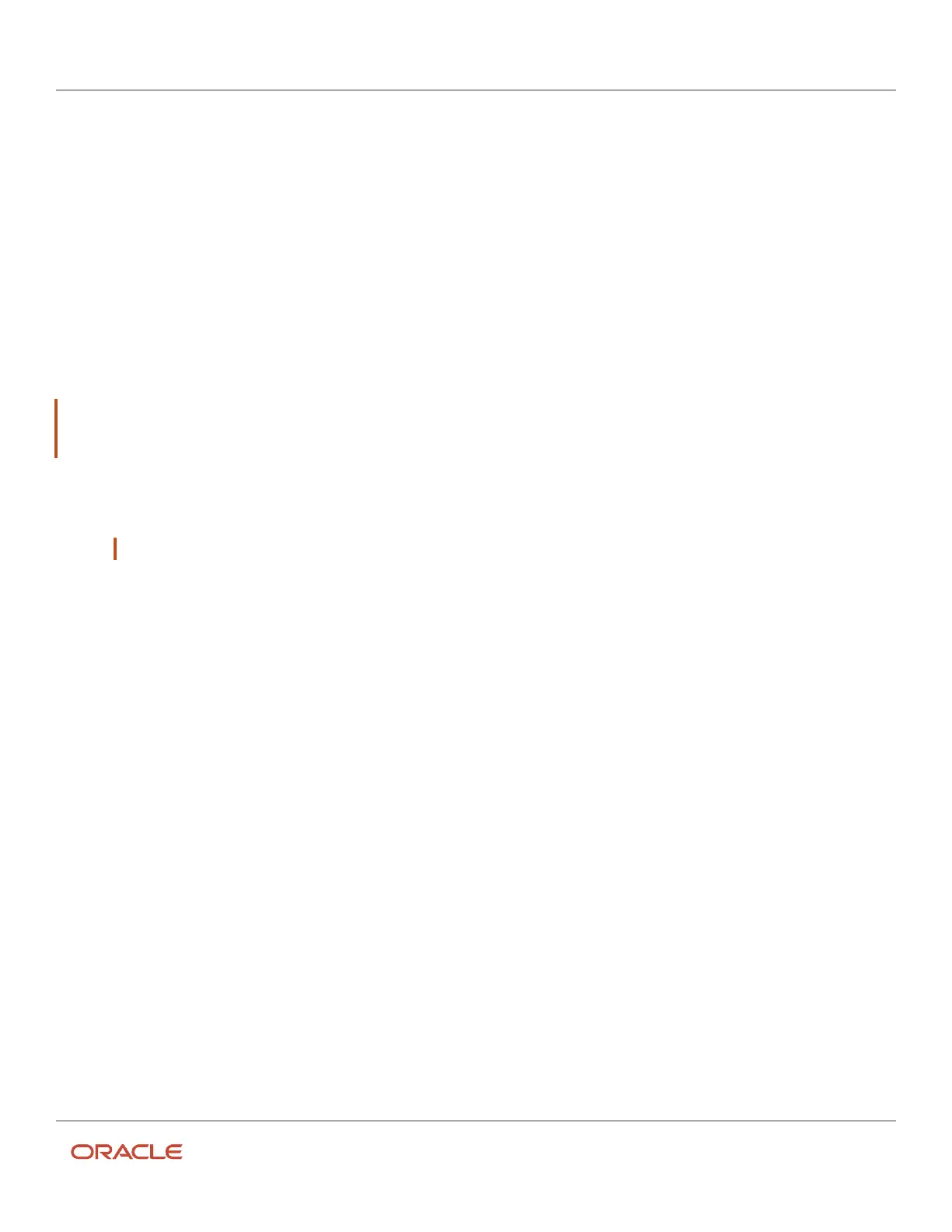Oracle Field Service
Using Core Application
Chapter 3
Field Resource Activities
• Sending data: This status indicates that there is some data on the mobile device that needs to be synchronized.
In this case, it is better to remain online till the data synchronization is complete.
• Offline. Sync required: This status indicates that the technician is offline and there is data that needs to be sent
to the server.
Deactivate the Route
Before you deactivate the route, verify that all of your activities have been completed or cancelled.
At the end of the day, you must deactivate your route, and all the activities must be listed in the Closed section of your
home page. This notifies dispatch that you are no longer available to take jobs.
Note: You must have managed any remaining pending activities according to the customer's business rules -
rescheduled to another date, cancelled, or not done. The Deactivate Route menu option will not appear until there
are no more pending activities on the route.
1. Click Deactivate Route on your home page.
The Deactivate Route option displays only when you mark all activities as Closed on the activities list.
Note: If the option is not displayed, verify that you have completed all of your activities.
2. Click Yes on the confirmation dialog box.
Log Out
To keep the information secure, you must log out of the application when you are finished for the day.
1. Ensure that you are on your home page.
2. Click Logout.
264