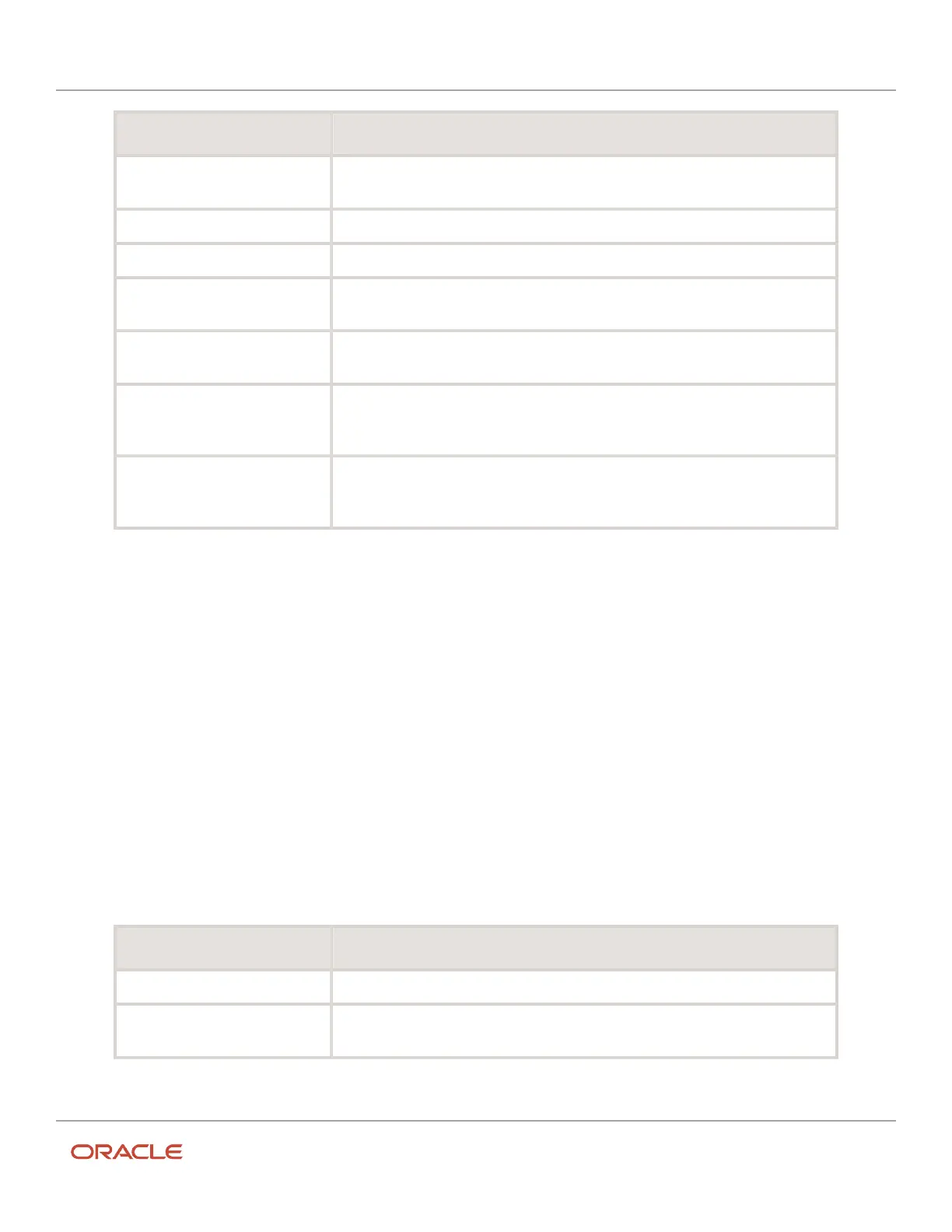Oracle Field Service
Using Core Application
Chapter 2
Dispatcher Activities
Field name Action
Filter Enter the name of the filter. This is the name that users see when they select the Filters
drop-down list.
Language Select the appropriate language from the drop-down list.
Applicable to entity Select Activity or Resource.
List/Time/Map/Daily Select this check box if you want the filter to appear in the Filters drop-down list in the
Actions pane.
Routing Select this check box if you want the filter to appear in the Routing Filters list
associated with a route plan.
Restriction Select this check box to prevent activities from appearing if routes have not been
activated or the work day has not yet begun. You can also use this check box to hide
some activities in buckets.
User Type Select the user types that have access to this filter. For example, if this filter is used for
routing, the user type for the person who performs routing must have the permission to
access the filter.
4. Click Add.
The new filter appears in the Filters list.
Add a filter condition for the newly created filter. A filter does not work if there is no condition specified.
Related Topics
•
Add a Filter Condition
Add a Filter Condition
Use conditions to define the activity you are searching for.
1. Click Configuration, Filters.
The Filters page is displayed.
2. Locate the filter for which you want to add a condition to.
3. Click Conditions in the Actions column.
4. Click Add New at the top of the page.
The Add filter condition dialog box appears.
5. Complete these fields:
Field name Action
Field Choose one or more activity or resource-based criteria on which to base the filter.
Dynamic Select the check box, if you want the user to type a value for the field for which the
condition is created.
45