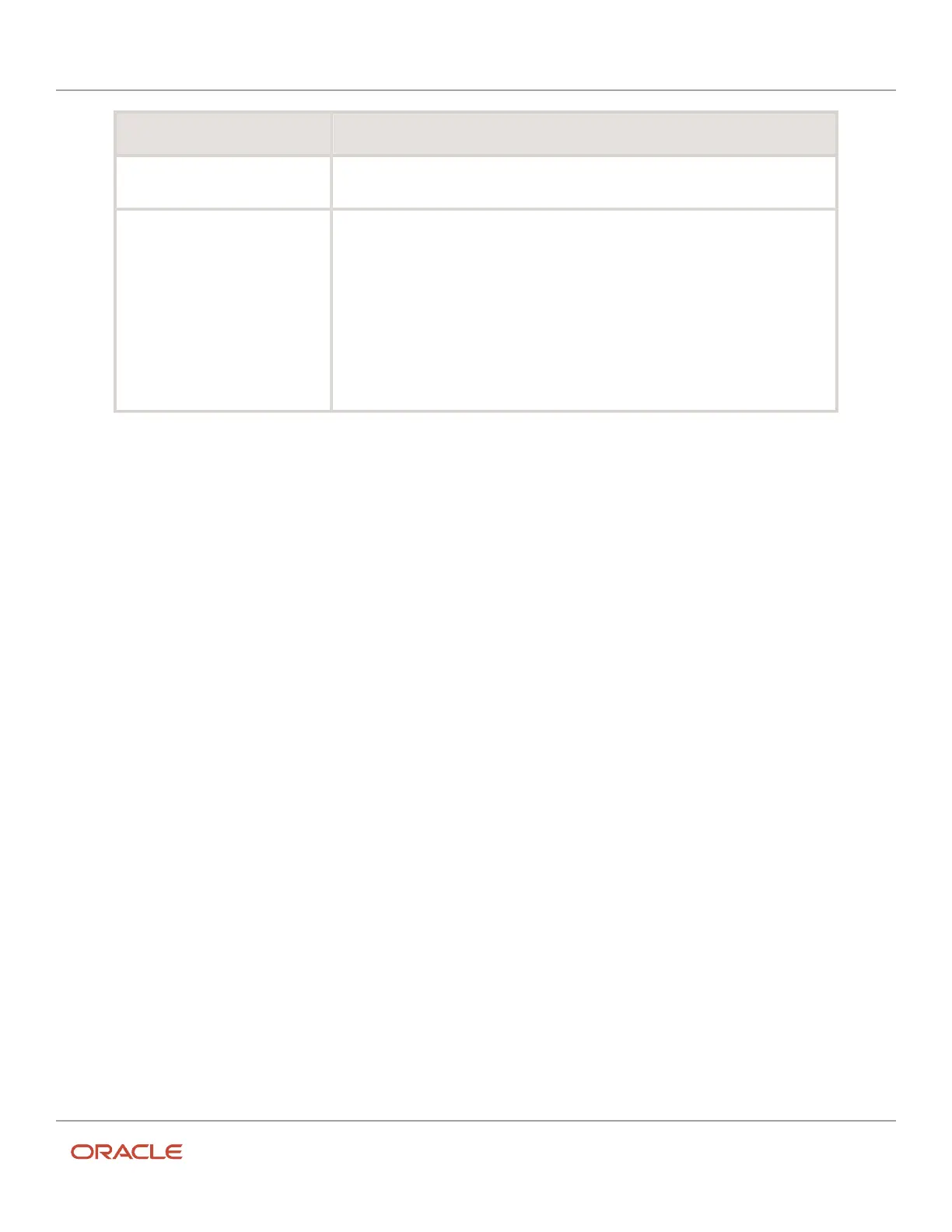Oracle Field Service
Using Core Application
Chapter 2
Dispatcher Activities
Field name Action
Conditions Select one or more options to represent how the selected field relates to the Value
entry.
Value Add the options that can be associated with the Field chosen for this condition. If you
have selected an enumeration field, and multiple values are applicable for this condition
to be met, then add them to the Selected column. From the list of available values, click
to select and then click the >> button. The selected item moves to the Selected column.
these rules apply to enumeration fields:
◦
Any field and property used in the application can serve as a filter condition.
◦
You must populate the value for the field and property other than enumerated
fields manually.
◦
The condition value supports CSV format, such as 1, 2, 3, 4,, "1,1,1", "2,s", and
"(""test"")".
6. Click Add.
7. Navigate to the Work Area and verify that the filter is listed in the View drop-down list.
8. Test the filter to ensure that it meets your requirements.
Delete a Filter
When you don't need a filter anymore, you can remove it from the application.
1. Click Configuration. Click Filters from the Displays section.
2. Select the check boxes next to the filters that you want to delete.
3. Above the list of filters, click Delete.
4. Click OK.
Alerts
This section includes these topics:
• Activity Alerts
• Resource Tree Alerts
You can view the notifications such as activity and location notifications, help desk, and collaboration messages in the
Collaboration window. All the Notifications are consolidated in one area under the chat icon in the header.
Related Topics
•
Notifications in the Collaboration Window
Activity Alerts
You see alert messages when you move activities. These messages guide you through the process.
These alerts are available:
Overtime Alert: This alert notifies you that the estimated completion time of the activity extends beyond the end of a
resource’s working day.
46