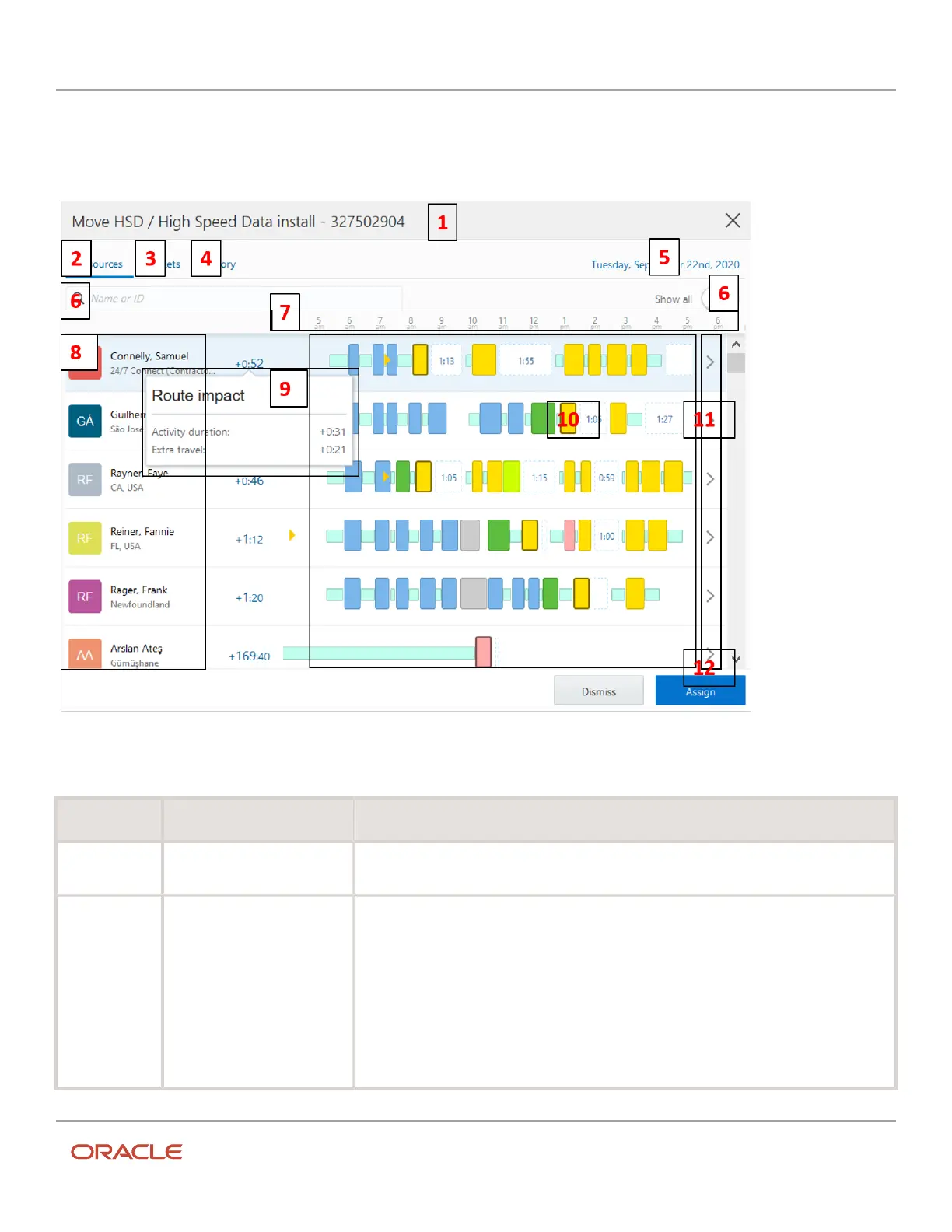Oracle Field Service
Using Core Application
Chapter 2
Dispatcher Activities
Main page
The Main page is displayed when you try to assign one or several regular activities. You can view up to five resources on
the page and scroll to see more. This screenshot shows the Main page:
This table describes the legends on the Main page:
Legend Component Action or Description
1 Header If you are moving a single activity, you can view the activity identifier. If you are moving
multiple activities, you can view the count of activities.
2 Resources page Use the Resources page to move the activities to a resource. The resources displayed here
meet these conditions:
• Work zone match
• Work skill match
• Provider preferences
• Required inventories
• Activity links
60