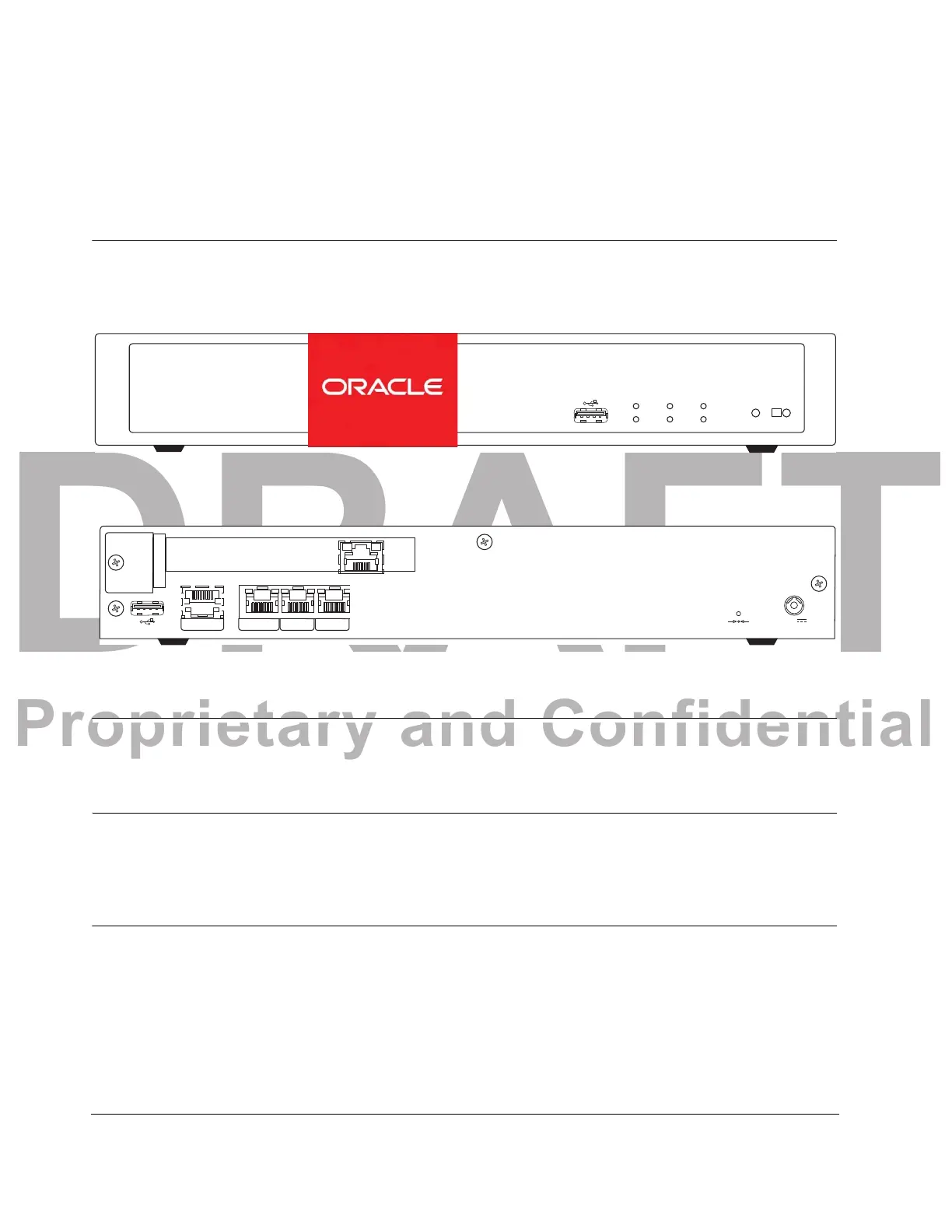DRAFT
Proprietary and Confidential
Acme Packet 1100 Hardware Installation Guide 11
2 Component Overview
Chassis
The Acme Packet 1100 can be installed in a variety of configurations. The appliance
can either be installed on a desktop/shelf, wall mounted or rack mounted.
NET MGT INT EXT
PWR
ACME PACKET 1100
OK
LNK
ACT
LNK
ACT
LNK
ACT
SER MGT NET MGT
LNK ACT
INT
LNK ACT
EXT
LNK ACT LNK ACT
12V
Figure 2 - 1. Acme Packet 1100 - Front Panel
Figure 2 - 2. Acme Packet 1100 - Rear Panel
Mounting Hardware
The Acme Packet 1100 can be mounted in a variety of ways that are explained in the
chapter on installation of the chassis.
System Processor
The Acme Packet 1100 processor module (CPU) is located on the main board of the
Acme Packet 1100 System. The CPU handles both the management and signal
processing within the system.
System Panels
This section describes the Acme Packet 1100 front and rear panels.
Front Panel The Acme Packet 1100 front panel features a USB port as well as indicators to reflect
power to the chassis, Ethernet link/activity status of the rear panel interface ports,
and HA status.
