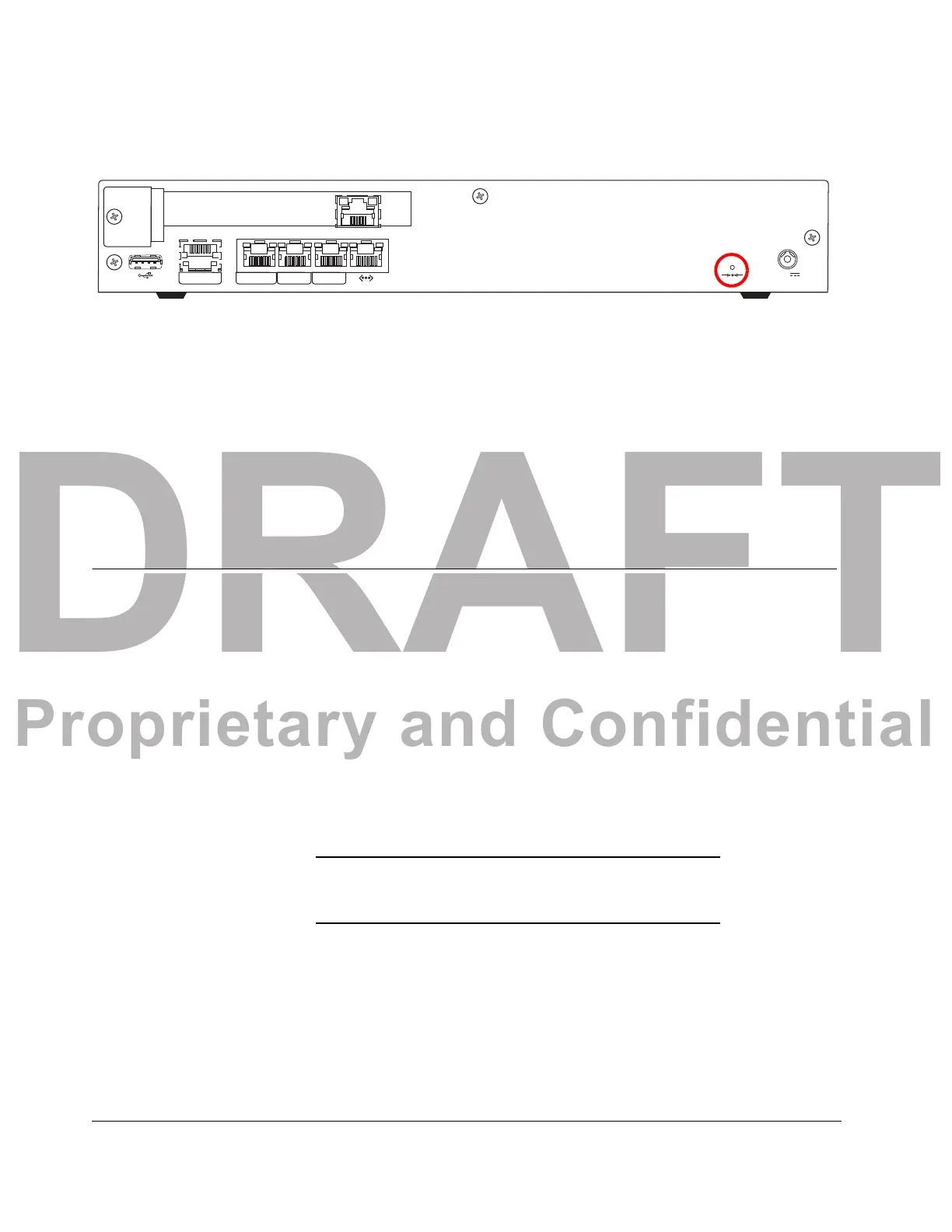DRAFT
Proprietary and Confidential
MAINTENANCE INTRODUCTION
Acme Packet 1100 Hardware Installation Guide 39
To reset the Acme Packet 1100:
1. Insert a rigid paperclip-sized tool into the sma
ll hole on the rear of the chassis
as indicated in the following graphic. The system immediately resets and begins
its initialization and boot sequence.
SER MGT NET MGT
LNK ACT
INT
LNK ACT
EXT
LNK ACT LNK ACT
12V
Figure 6 - 1. Reset Button
Power Cycling Power cycling the system is the process of turning the chassis off and then on by first
unplugging from and plugging in to the AC power cord to the power supply. It is
imperative that you wait at least 10 seconds between power down and power up to
ensure that all components are completely powered down before restart.
Note: Power cycling the Acme Packet 1100 without performing a ha
lt
operation can lead to data loss to the storage device. To ensure stable
operation, a file system check is performed upon the next power up.
This check may take several minutes to complete, and should not be
interrupted.
Forcing Switchover for HA Nodes
When performing hardware maintenance on the Acme Packet 1100, it is best to
minimize any risk of interrupting network traffic or losing data. If the Acme Packet
1100 is configured as an HA node, only work on the Acme Packet 1100 that is in
standby mode.
To determine the HA state of each Acme Packet 1
100 in an HA pair, review the HA
LED on the front panel or use the ACLI show health command. Once the Acme
Packet 1100 due for maintenance is in standby mode, continue with the appropriate
procedures to service it.
To perform maintenance on the active Acme Pack
et 1100, manually force the two
Acme Packet 1100s to switch HA states. Performing a switchover forces the currently
active Acme Packet 1100 to standby mode while the current standby Acme Packet
1100 will become the active system, assuming all traffic processing and forwarding.
Caution The following procedure is only applicable to Acme Packet
1100s in an HA deployment.
