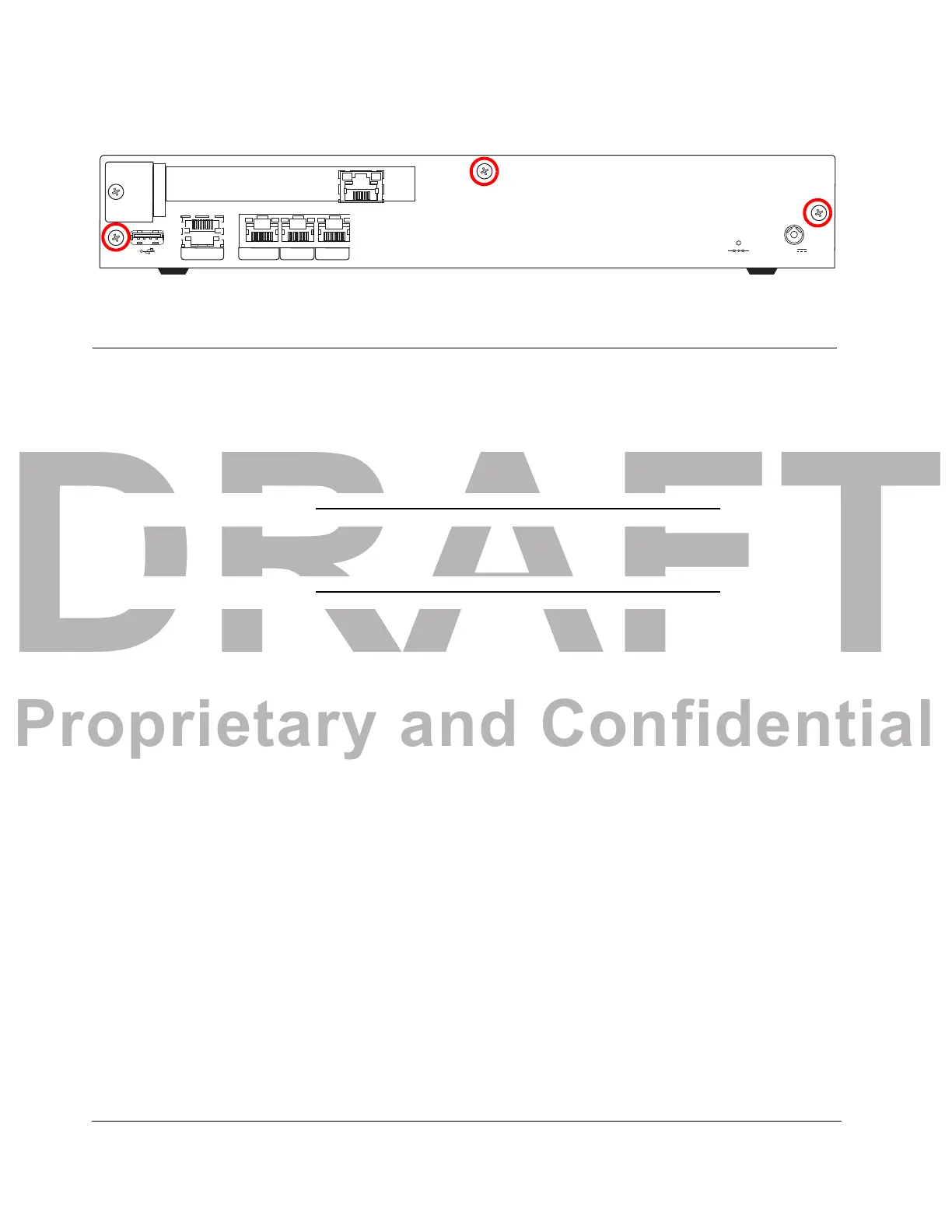DRAFT
Proprietary and Confidential
MAINTENANCE INTRODUCTION
Acme Packet 1100 Hardware Installation Guide 45
5. Using a Philipps head screwdriver, insert and tighten the three screws indicated
by the red circles in the following illustration.
SER MGT NET MGT
LNK ACT
INT
LNK ACT
EXT
LNK ACT LNK ACT
12V
Figure 6 - 8. Acme Packet 1100 - Rear Panel
Cooling System Maintenance
This section explains how to service the cooling system on your Acme Packet 1100.
Maintaining the
Cooling
Components
To prevent system malfunction and prolong the life of the system cooling
components, clean the air inlets on the left and right sides of the chassis once a week.
To lean the inlets, gently wipe the perforated air inlets with a clean, dry cloth.
Caution To prevent damage to the painted finish, do not use any
solvents or liquids to clean the perforated air inlets on the
front of the chassis.