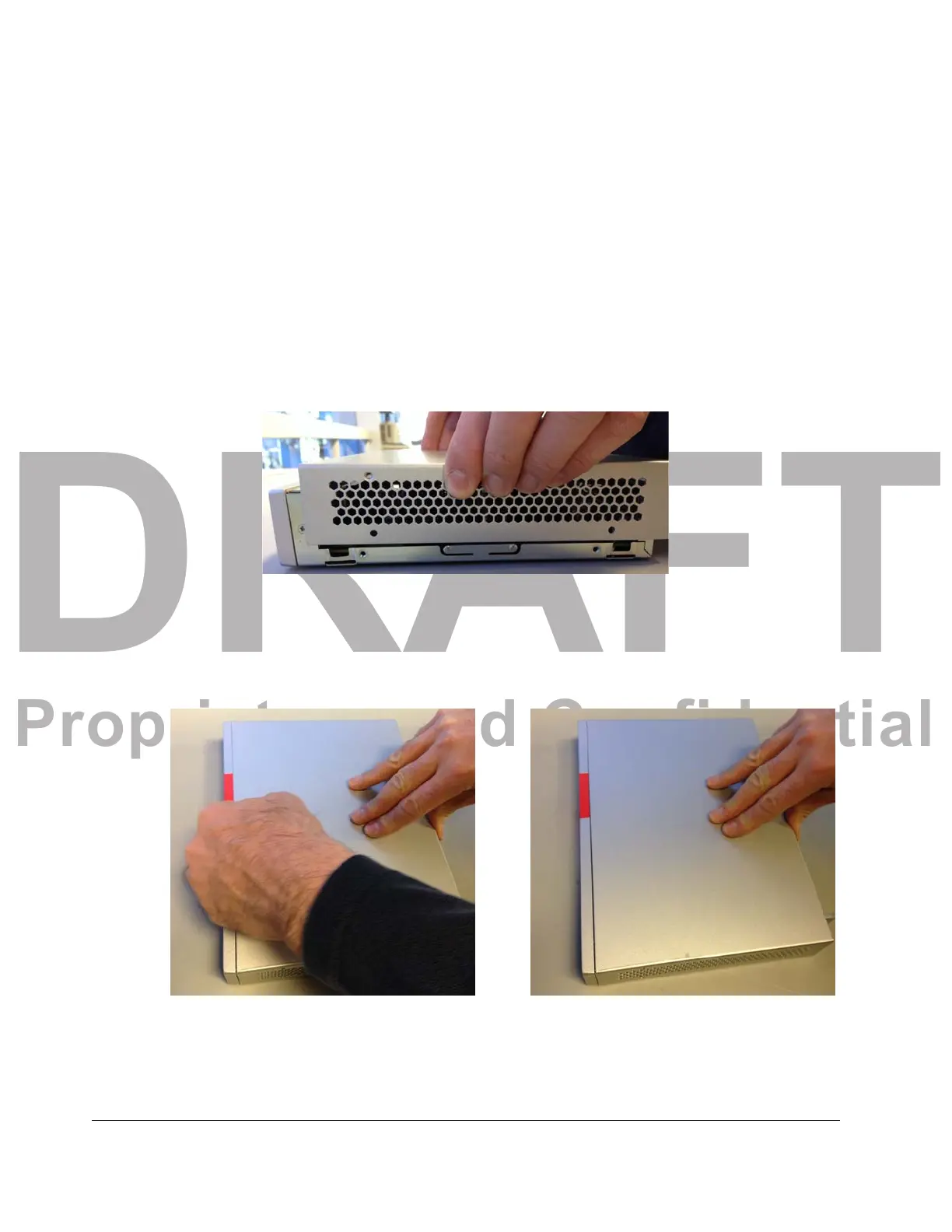DRAFT
Proprietary and Confidential
44 Acme Packet 1100 Hardware Installation Guide
MAINTENANCE INTRODUCTION
Installing the
Chassis Cover
The following procedure describes how to install the cover of the Acme Packet
1100 chassis.
Prerequisites:
• Place the chassis in an ESD-safe location.
• W
ear an ESD wrist strap or take similar equivalent actions to prevent static
damage to the exposed ESD-sensitive components inside the Acme Packet
1100 chassis while installing or removing the chassis cover.
• Locate a Phillips head screwdriver.
To install the Acme Packet 1100 chassis cover:
1. Gracefully shut
d
own the Acme Packet 1100.
2. Unplug the power cord from the chassis.
3. Lower the cover onto the chassis.
Figure 6 - 6. Lowering the Cover Onto the Chassis
4. Push the cover forward so that it mates flush with the back of the chassis
faceplate. Then secure the cover to the chassis by pressing on the back of the
cover with one hand while holding the front faceplate with your other hand.
There should only be a thin seam between where the cover and faceplate meet.
Figure 6 - 7. Securing the Cover to the Chassis
