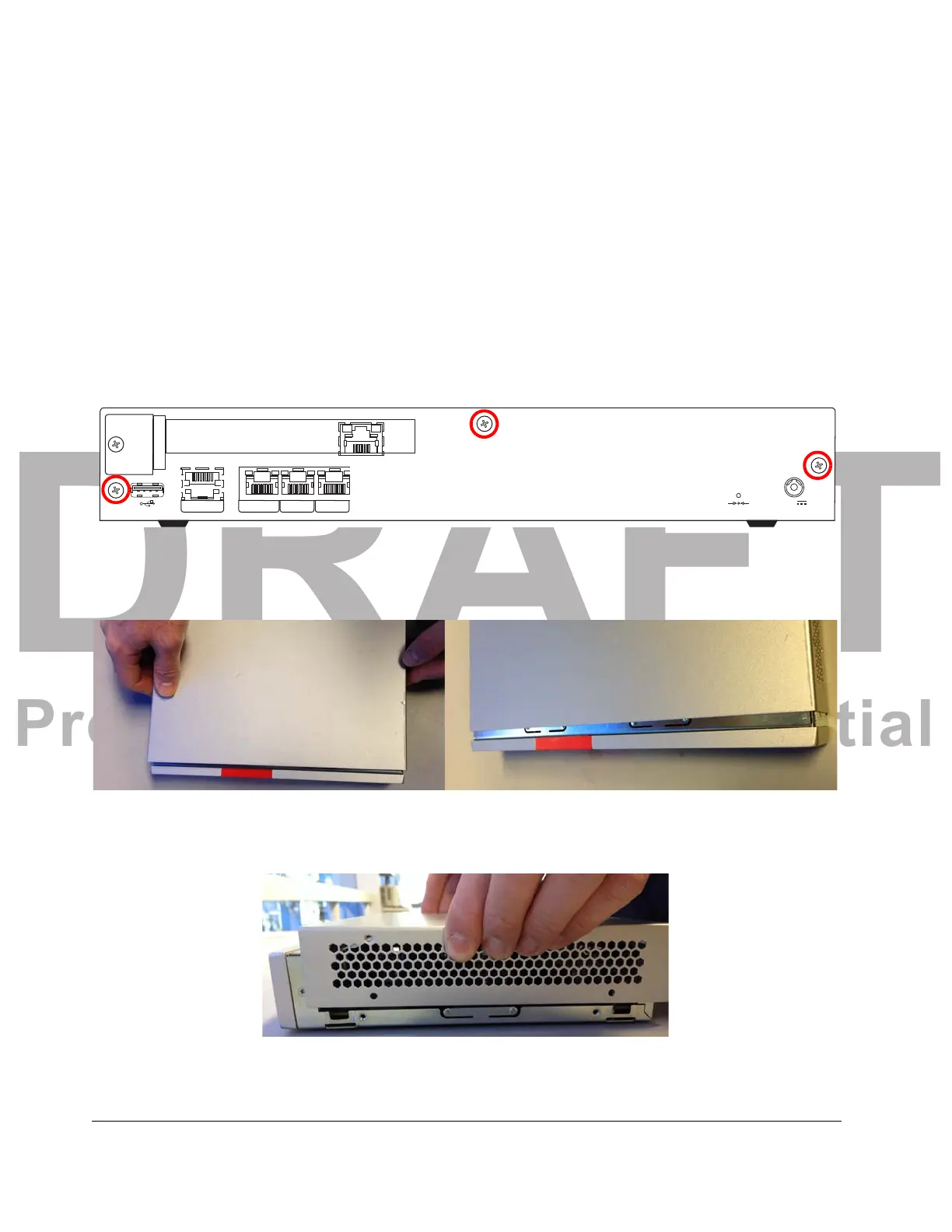DRAFT
Proprietary and Confidential
MAINTENANCE INTRODUCTION
Acme Packet 1100 Hardware Installation Guide 43
Removing the
Chassis Cover
The following procedure describes how to remove the cover of the Acme Packet
1100 chassis.
Prerequisites:
• Place the chassis in an ESD-safe location.
• W
ear an ESD wrist strap or take similar equivalent actions to prevent static
damage to the exposed ESD-sensitive components inside the Acme Packet
1100 chassis while installing or removing the chassis cover.
To remove the Acme Packet 1100 chassis cover:
1. Gracefully shut down the Acme Packet
1
100.
2. Unplug the power cord from the chassis.
3. sing a Philipps head screwdriver, remove the
three screws indicated by red
circles in the following illustration of the chassis back panel.
SER MGT NET MGT
LNK ACT
INT
LNK ACT
EXT
LNK ACT LNK ACT
12V
Figure 6 - 3. Rear Panel Screws Securing the Cover to the Chassis
4. Pull the cover back about one-quarter inch from the faceplate of the chassis.
Figure 6 - 4. Removing the Cover
5. Lift and remove the cover from the chassis.
Figure 6 - 5. Lifting and Removing the Cover From the Chassis
