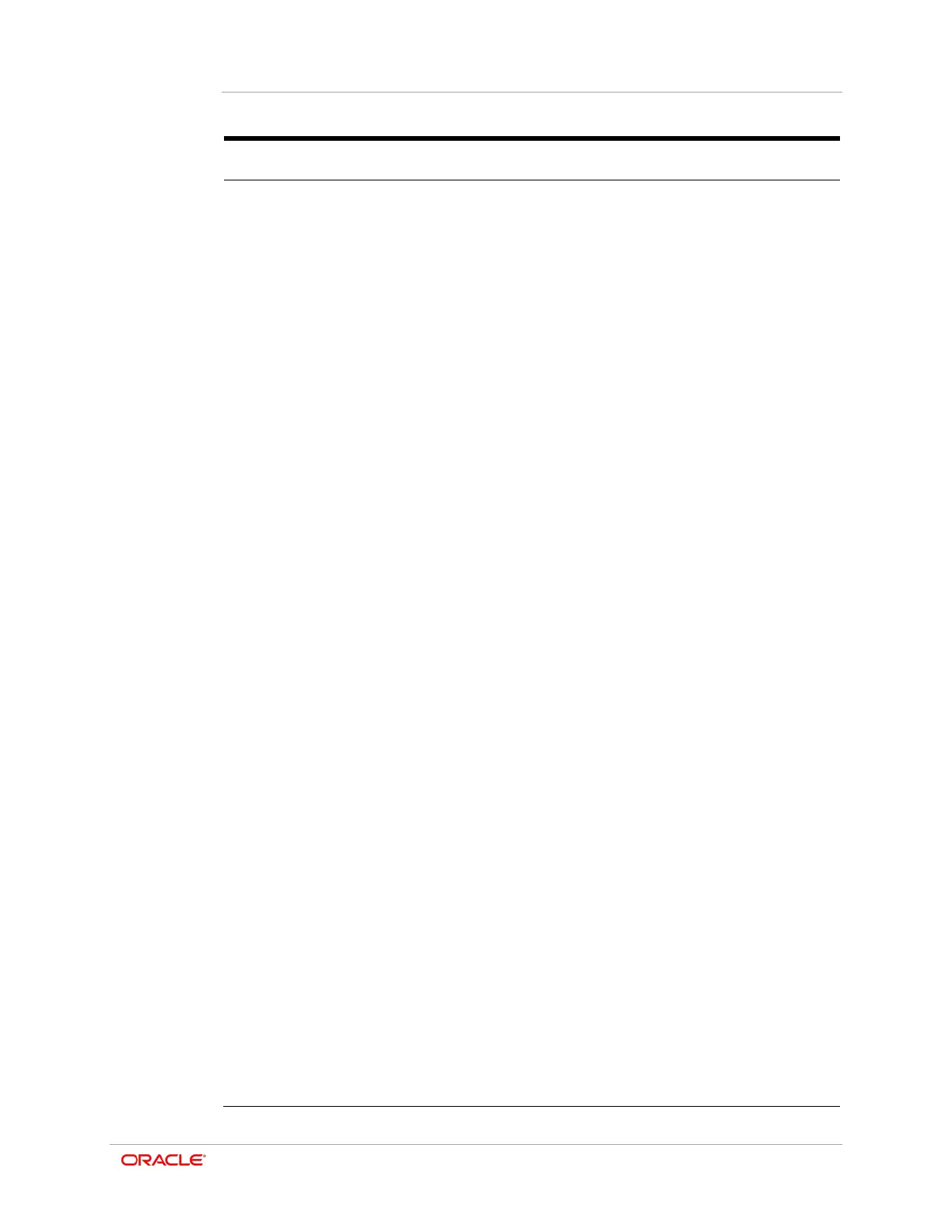Chapter 8
ORA-M31 Unified Mobile Utility
8-6
Table 8-1 – M31 Printer Functions
Sets printing density Value range is 80~150%
Sets printing speed Value range is 50 or 100 mm/s.
Printer Service change receipt mode or label mode.
Sets the default code page (Refer to the Code Page Manual
for more detailed information on the Code Pages supported.)
Sets default font type and size.
Sets beeping when reaching low battery capacity.
Sets no beeping or beeping when reaching paper roll end.
Double Byte
Character Mode
Sets double byte language usage mode.
Sets time interval between absence of printer use and
automatic turning off of printer power.
Sets time interval for automatic entering into power saving
mode while the printer is in use.
(N/A for Oracle M31
Sets MSR data scanning mode, 7 modes supported (Refer to
“GS ( E” in the Control Commands Manual.)
Serial Interface
Configuration
Changes the serial Interface setting.
* Printer must be reset for changes to take effect.
Method
Secure Simple Pairing Mode: (Default) Provides a simplified
and secure connection as specified Bluetooth Core Spec v2.1
and greater. Connection is accomplished without a user PIN
Code as utilized in the “Just Works” pairing mode. Encryption
is used in this mode.
Legacy PIN Pairing Mode: Used by legacy devices that do
not support Bluetooth core Spec 2.1 and above. A user PIN
Code can be entered. Connection mode setting is also
enabled with this setting.
Enabled with Legacy PIN Pairing Mode:
•
Mode1: connection possible only with the first device with
which connection succeeds.
•
Mode2: connection with all Bluetooth enabled devices
possible via use of a PIN Code.
•
Mode3: connection possible only with the first device with
which connection succeeds and searching or use of
connected device possible.