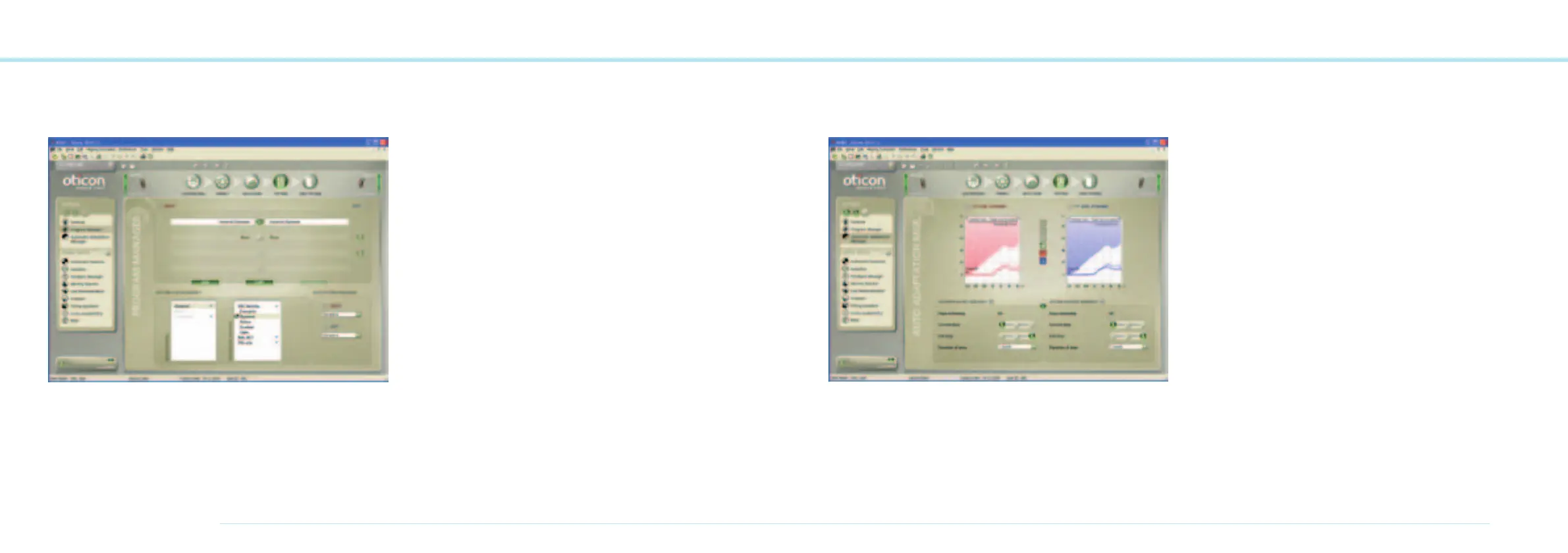50
OTICON AGIL FITTING GUIDE
51
Program Manager
In the Program Manager you can activate, configure, delete,
and change the order of the programs. For general programs
you can choose between the VAC, NAL NL1 and DSL v5.0 fit-
ting rationales. Two phone programs exist, Microphone (M)
or telecoil (T). You choose whether you want to activate the
phone program on the left or right ear. By default a copy of
P1 reduced will be placed in the other instrument.
If you have an Auto Phone in the instrument, you can activate
the automatic functionality in the lower right corner.
You do not have to add a Phone program in P2 – P4. You can
choose whether the program should be a Microphone or a
Telecoil program (when Telecoil is available). This program is
configured either here or in the End Fitting Step.
If you are fitting ConnectLine to your Oticon Agil instruments,
adjustments to ConnectLine programs are done in the
End Fitting step.
RITE and BTE instruments are compatible with DAI and FM
shoes. When the shoe is attached to the instrument, you will
automatically have access to two extra programs:
• DAI/ FM + Microphone (default) and
• DAI/FM only.
The two programs are based on the settings in P1.
Any adjustments are handled in the End Fitting step.
Automatic Adaptation Manager
The three step Adaptation Manager helps clients gradually
adjust to the full response of hearing instruments.
Set the Adaptation Manager
1. New users
2. Semi-experienced and experienced users
3. Experienced users.
Verify the prescribed setting, for example by using the various
built-in sounds and sound environments in Genie.
Automatic Adaptation Manager
Specifying the transition time between steps allows for an
automatic and smooth acclimatization period.
4. Check to activate the Automatic Adaptation Manager.
5. Set the initial and final step for the adaptation process.
6. Specify the adaptation time.