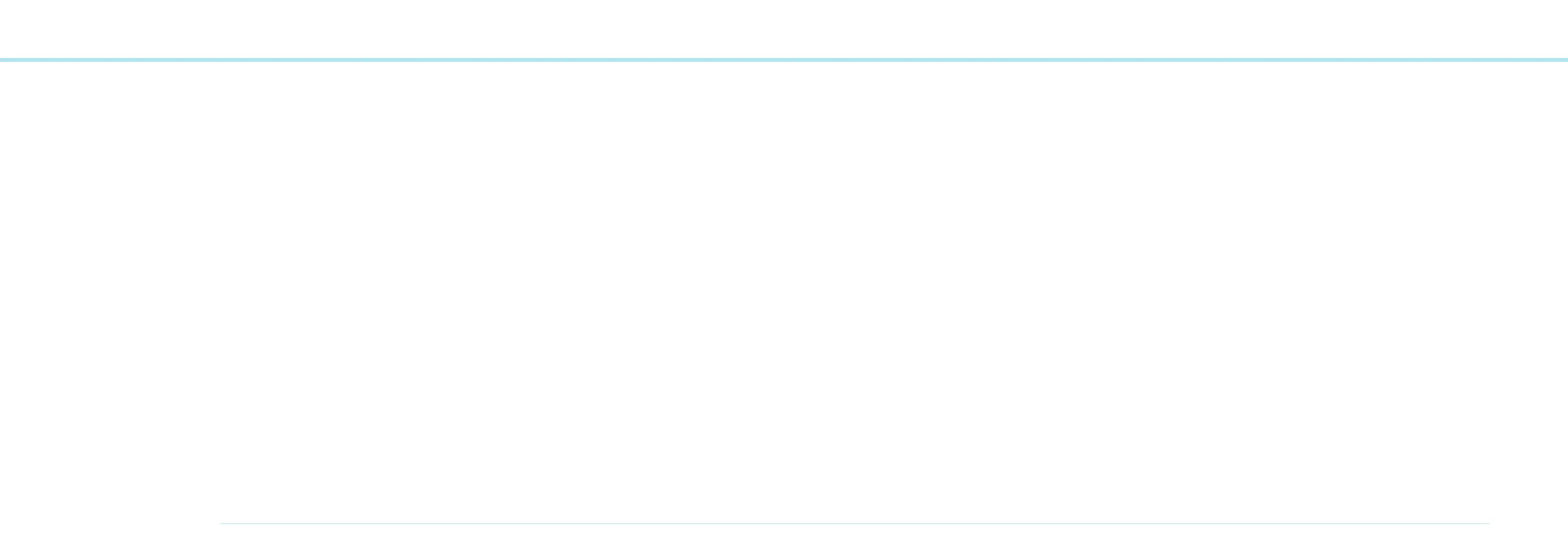82
OTICON AGIL FITTING GUIDE
83
(For installation of the TV Adapter refer to the Installation
Guide and Genie Instruction Videos.)
Pairing
1. In order to prepare the TV Adapter and Streamer as a pair,
the devices must be placed close together. Place Streamer
right next to the empowered TV Adapter (less than
30 cm /1 ft between devices. TV Adapter turned on).
2. Assure that Streamer’s key lock is deactivated.
3. Press Streamer Connect button for 5 seconds until the blue
light starts flashing rapidly.
4. The two devices are now establishing a connection to
each other.
5. Within one minute the TV adapter connects to Streamer
and pairing is complete.
— The orange STATUS indicator on the TV adapter shows
a solid light.
Pairing is done only once and will normally not have to
be repeated.
Daily Use
TV listening
Wear Streamer around the neck with the neck strap.
Streamer must be within 30 feet from the TV adapter.
START sound
— Press the Audio button shortly. Streamer connects to
the TV adapter.
— After a few seconds the orange solid light is shown on
Streamer and the TV adapter.
— The hearing instruments will receive the TV sound.
STOP sound
— Press the Audio button shortly.
— Streamer disconnects from TV adapter.
— All orange lights turn off and the hearing instruments
return to the standard program (P1).
Streamer and the TV Adapter
Accepting phone calls while watching TV
An incoming call either cell or from the Phone Adapter will be
indicated by a ringing indicator. When the phone call is over
Streamer will return to the TV sound.
Note: The Connect function on Streamer must be activated to
allow transmission from the TV. If not active, it automatically
turns on when starting TV listening. Deactivating the Connect
function must be done manually with the Connect button.