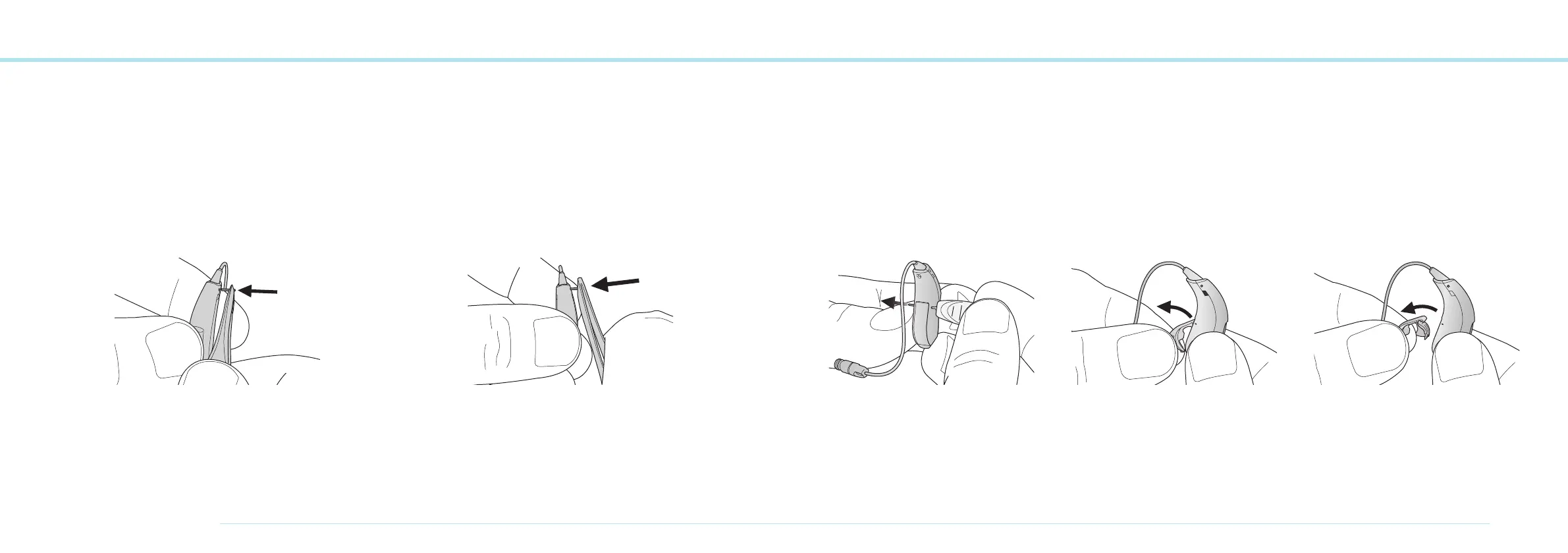98
OTICON AGIL FITTING GUIDE
99
5. Insert locking pin
Insert the locking pin with tweezers.
6. Position locking pin
Finally push the pin in position, use the back
end of tweezers.
Changing battery door on miniRITE
The battery door can be exchanged if damaged or
if a tamper-resistant door should be installed.
Battery door OFF:
1 2 3