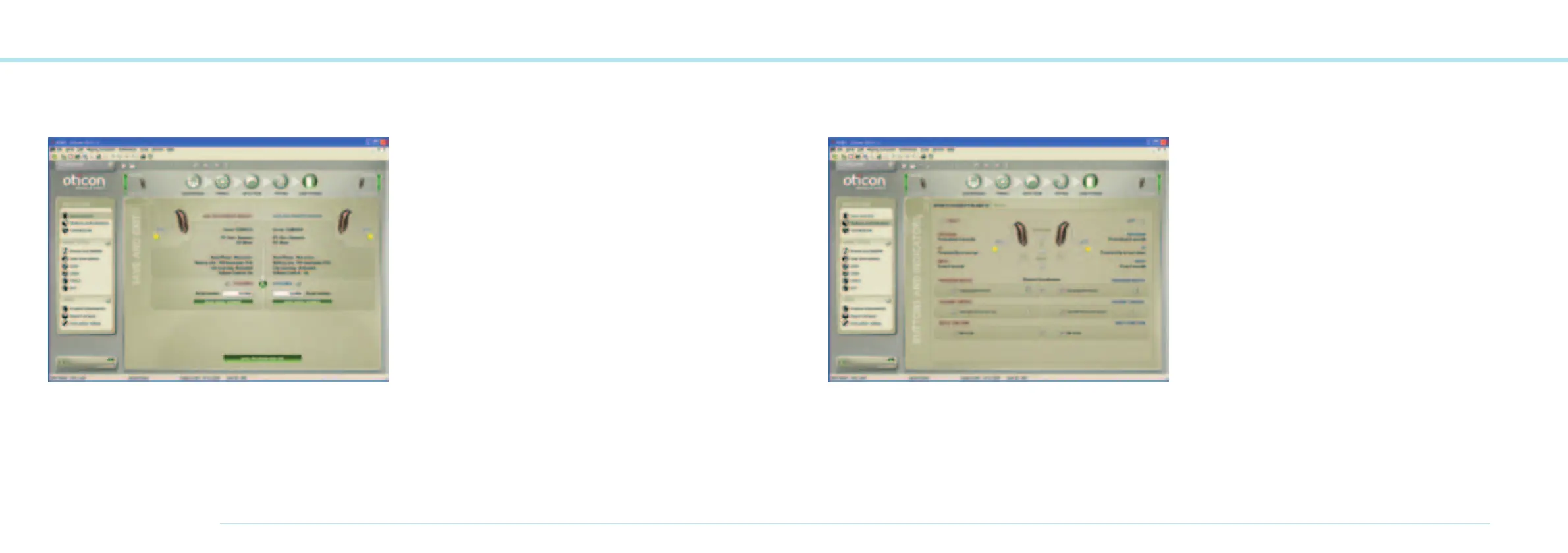62
OTICON AGIL FITTING GUIDE
63
End Fitting
The End Fitting step covers all tools that are related to user
operations of the instrument as well as Streamer.
The Save and Exit screen contains information about the
Agil instruments. It also gives you the possibility to link
Streamer to the instruments.
To link Streamer to the instruments, click “Read serial number”
and follow the instructions provided on the screen.
If your instruments are connected via HI-PRO you cannot use
the automatic read-out. Instead you need to type in the serial
number of your Streamer.
You find the number in the silver area on the back of Streamer.
Buttons and Indicators
In the Button and Indicators you define the functionality of
the available buttons, volume control and beeps on the
instruments.
This is the place where you choose whether you want the
buttons to affect both instruments at the same time by click-
ing the Binaural Coordination button next to the operation you
want handled.
You have the option of including a Mute function in the
buttons. By default this is set to off. When turned on, the Mute
function can be activated by the client with a very long push
on the button.