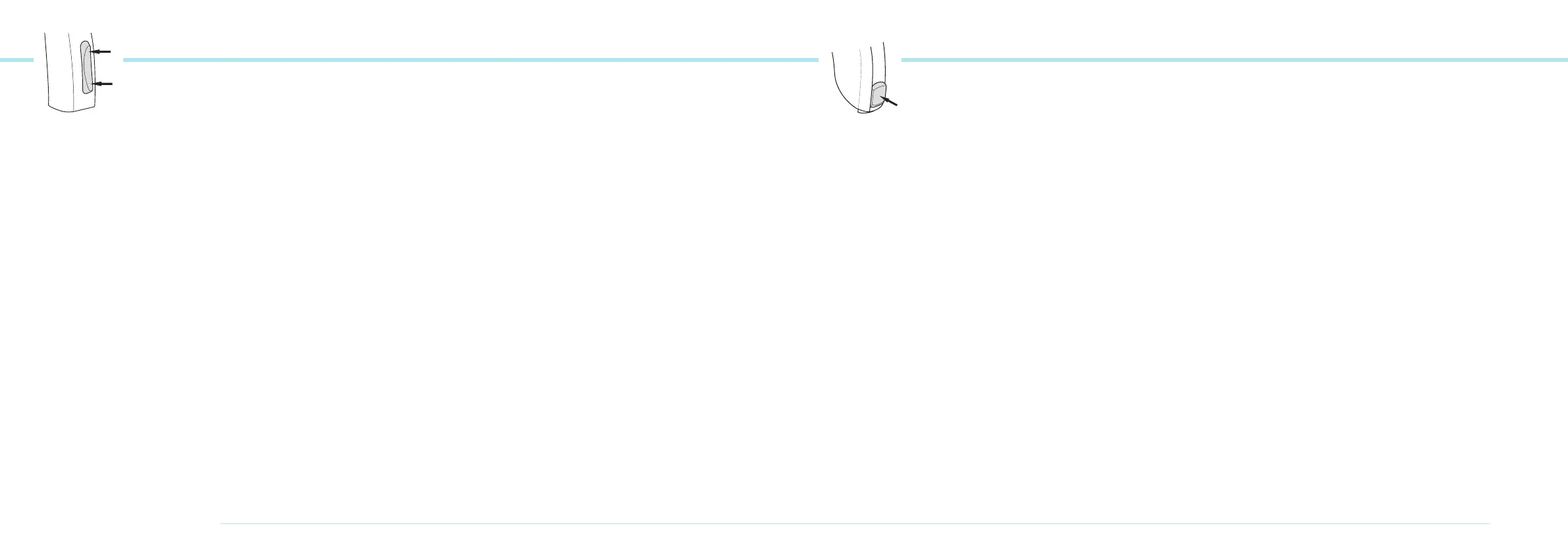64
OTICON AGIL FITTING GUIDE
65
Double Button on BTE and RITE
This switch can move the program cycle forward or backward
or the volume control louder and softer for each instrument.
Genie gives you the flexibility to program the switch for pro-
gram changes, volume changes or both. You can also decide
with the client if the switch control should be programmed the
same to both hearing instruments. Some clients prefer to have
one ear be for volume while the other is for program changes.
What ever option is chosen, “binaural coordination” must be
enabled in Genie to ensure the changes are applied to both
instruments.
Instruct your clients to use a short push for program changes
or volume changes. If the instrument has been programmed
for both functionalities instruct the client to use a short push
for volume changes and a medium long push for program
changes.
In the User Instruction task you can print the button configu-
ration and include it in the Instructions For Use to provide the
information for your client.
Beeps
The Beeps tab is used to define the audible alerts for program
and volume control changes as well as decide when there
should be audible alerts in the instruments.
Note: Remember to fill out the programmed button controls in
the Instructions For Use before handing it out to the client.
Single Button on miniRITE
The miniRITE instrument has a single push button.
Having one instrument, the push button can be used for
switching forwards in the program cycle.
Having two instruments where the binaural coordination is
activated, the push button can be used for both adjusting the
volume and switching between programs. When the push
button on one instrument is activated it will change the status
on both hearing instruments.
Volume control is only available with miniRITE when fitting
two hearing instruments binaurally.
When binaurally fitted, the single button on the RIGHT instru-
ment will increase the volume and switch forwards in the
program cycle and the single button on the LEFT instrument
will decrease the volume and switch backwards in the pro-
gram cycle.
Discuss with your client which operation should be included
in the instruments.
If you choose to have either the program change OR a volume
control in the button, this is activated by a short push on the
button.
If you choose to have both functionalities in the instruments,
then the volume control is activated by a short push on the but-
ton while a program change is activated by a medium-long push.
In the User Instruction task you can print the button
configuration and include it into the Instructions For Use to
provide the information for your client.
Beeps
The Beeps tab is used to define the audible indication for
program and volume control changes as well as decide when
there should be audible indication in the instruments.
Note: Remember to fill out the programmed button controls in
the Instructions For Use before handing it out to the client.