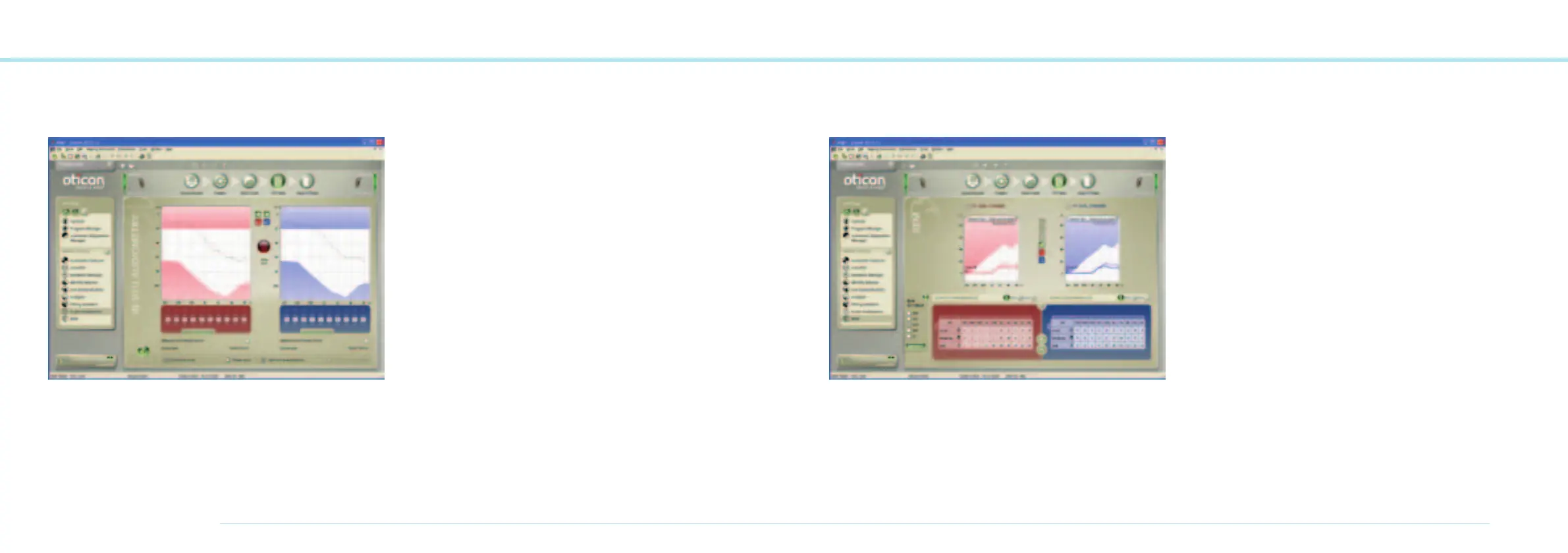60
OTICON AGIL FITTING GUIDE
61
In-situ Audiometry
With Oticon Agil instruments, Genie supports in-situ audio-
metry for making precise fittings using the client’s own Molds
and hearing instruments during measurements of thresholds.
In-situ audiometry can be conducted between
250 Hz – 8 kHz, except for Open and Plus Domes where
the frequency range is 750 Hz – 8 kHz.
How to use in-situ audiometry
The layout of the tool resembles a standard audiometer.
In the Audiogram graph, you can see the normal audiogram
represented as a faded grey curve. If the instruments are con-
nected, you can conduct in-situ audiometry by using the fields
below the graph to set the frequency and level of the tone.
Click the Play Tone button and the stimulus is played in
the instrument as long as the button is activated.
During measurements, instrument microphones are muted.
Click the Talk-Over button to switch on microphones and talk
to the client; click again to switch off.
Ambient noise level is measured by the instrument
microphones. In case of too much noise, the red noise level
indicator will light up.
The buttons in the lower right corner select whether you want
to use the in-situ audiogram to calculate settings in Genie or if
you wish to continue using the normal audiogram.
Real Ear Measurements
The Genie REM tool lets you verify your fitting by comparing
your Real Ear Measurement equipment with Genie.
Use the tool to activate or deactivate advanced features to
match the purpose of the measurement.
In order to compare your measurement to target and simulated
curves in Genie, make sure that the Genie curves are based on
the same signal type and level as measured.
Note: For custom instruments you cannot verify the Direction-
ality when the programming cable is in the instrument.
Also, the response in REM can be affected by interference
of the programming cable.