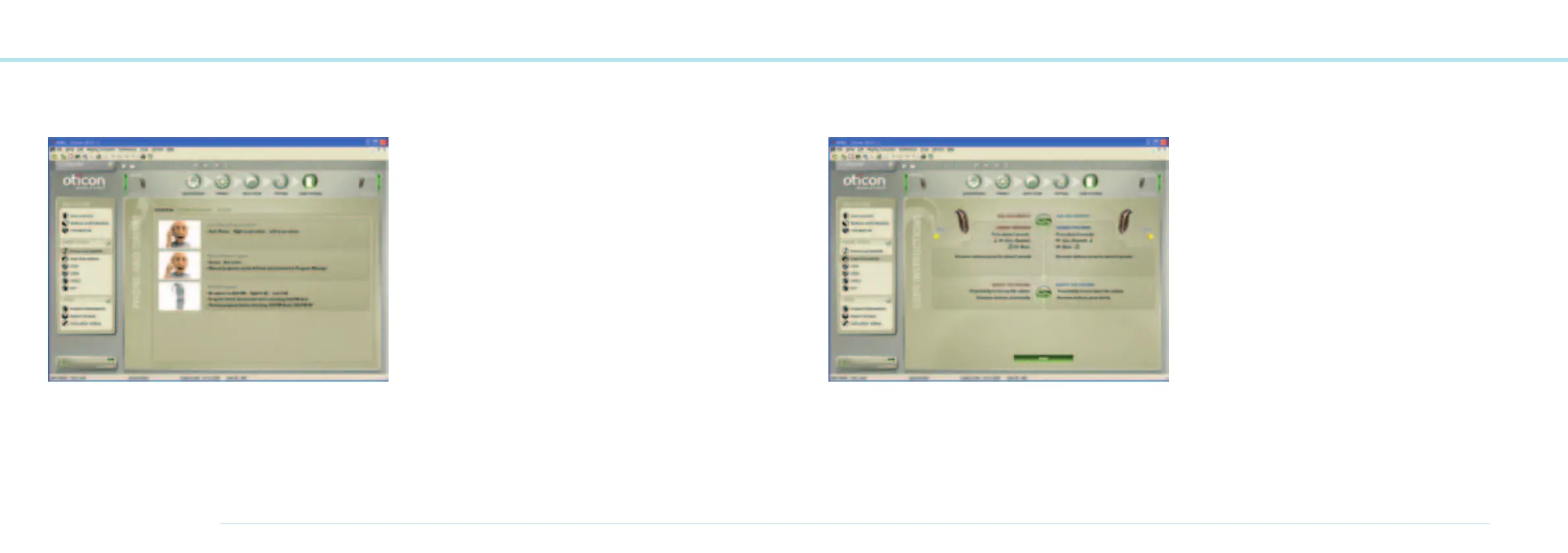72
OTICON AGIL FITTING GUIDE
73
Phone and DAI/FM
The Phone and DAI/FM tool provides an overview of the phone
programs and it helps you to define the functionality of Auto
Phone programs and DAI/FM programs when relevant.
For Auto Phone programs you can enable or disable the
functionality and choose whether the program should be a
Microphone or a Telecoil program (when Telecoil is present).
On the DAI/FM tab you can choose to boost the DAI/FM signal
in situations where both DAI/FM and the microphones on the
instruments are active.
User Instructions
This tool indicates how the buttons are configured on the
Agil instruments. Use this tool to instruct the client in the
operations possible on each instrument. It is possible to print
the information for the client, so they can take it home.