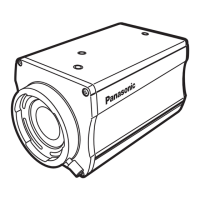UHD crop setting screen [UHD Crop]
Crop Output PTZ
This is used for camera control. The same operations are possible
as with the camera controller operated in the live screen [Live].
(→ page 81)
Crop Mode [Off, On]
Switch off/on the crop function which crops UHD (3840 × 2160)
images to FHD (1920 × 1080) images.
This is enabled only when [Format] in [System] screen is the
following.
2160/59.94p, 2160/29.97p
2160/50p, 2160/25p
2160/24p, 2160/23.98p
Factory settings: Off
<NOTE>
• When [Crop Mode] is changed, IP video transmission is temporarily
stopped.
• [H.264(UHD)], [H.265(UHD)], and [JPEG(UHD)] cannot be selected
in [Streaming mode] when [Crop Mode] is [On]. (→ page 93)
When [H.264(UHD)], [H.265(UHD)], or [JPEG(UHD)] is selected in
[Streaming mode] and [Crop Mode] is switched from [Off] to [On],
the [Streaming mode] setting changes to [H.264].
3G SDI Out [Crop, FULL]
IP Out [Crop, FULL]
Make the settings for Crop/FULL for images output to the 3G SDI
OUT connector and IP.
Crop Images with FHD cropped from UHD images are output.
The images output in this case are those with the crop frame
specified in [Crop Output Select].
FULL FHD down-converted images are output as is without cropping
UHD images.
This is only enabled when [Crop Mode] is set to [On].
Factory settings: Crop
Crop Marker Select [Off, YL, G, MG, YL+G, YL+MG, G+MG,
YL+G+MG]
Make the settings for the crop frame displayed for images output to
the MONITOR OUT connector <MONI OUT>.
Off Crop frame is not displayed.
YL Only a yellow crop frame is displayed.
G Only a green crop frame is displayed.
MG Only a magenta crop frame is displayed.
YL+G Yellow and green crop frames are displayed.
YL+MG Yellow and magenta crop frames are displayed.
G+MG Green and magenta crop frames are displayed.
YL+G+MG Yellow, green, and magenta crop frames are
displayed.
This is only enabled when [Crop Mode] is set to [On].
Factory settings: YL+G+MG
Crop Output Select [YL, G, MG]
Make the settings for the crop frame for images output to the 3G SDI
OUT connector and IP.
YL Output the yellow crop frame images.
G Output the green crop frame images.
MG Output the magenta crop frame images.
This is only enabled when [Crop Mode] is set to [On].
Factory settings: YL
<NOTE>
• The color frame specified in [Crop Output Select] will be a deeper
shade when compared to other colors used for frames.
Crop Adjust Select [YL, G, MG]
Make selections for the crop frame to adjust positioning.
The position of the selected crop frame can be adjusted with the
control pad displayed in the Crop Adjust Select area.
YL Make position adjustments for the yellow crop frame.
G Make position adjustments for the green crop frame.
MG Make position adjustments for the magenta crop
frame.
This is only enabled when [Crop Mode] is set to [On].
Factory settings: YL
<NOTE>
• The color frame specified in [Crop Adjust Select] will be thicker
when compared to other color frames.
X [0 to 1920]
Make settings for the position in the horizontal direction for the crop
frame specified in [Crop Adjust Select].
0 is the left edge and 1920 is the right edge, and only even numbers
can be set.
This is only enabled when [Crop Mode] is set to [On].
Factory settings: 960
Y [0 to 1080]
Make settings for the position in the vertical direction for the crop
frame specified in [Crop Adjust Select].
0 is the upper edge and 1080 is the lower edge.
This is only enabled when [Crop Mode] is set to [On].
Factory settings: 540
108 109
Web screen configurations (continued)

