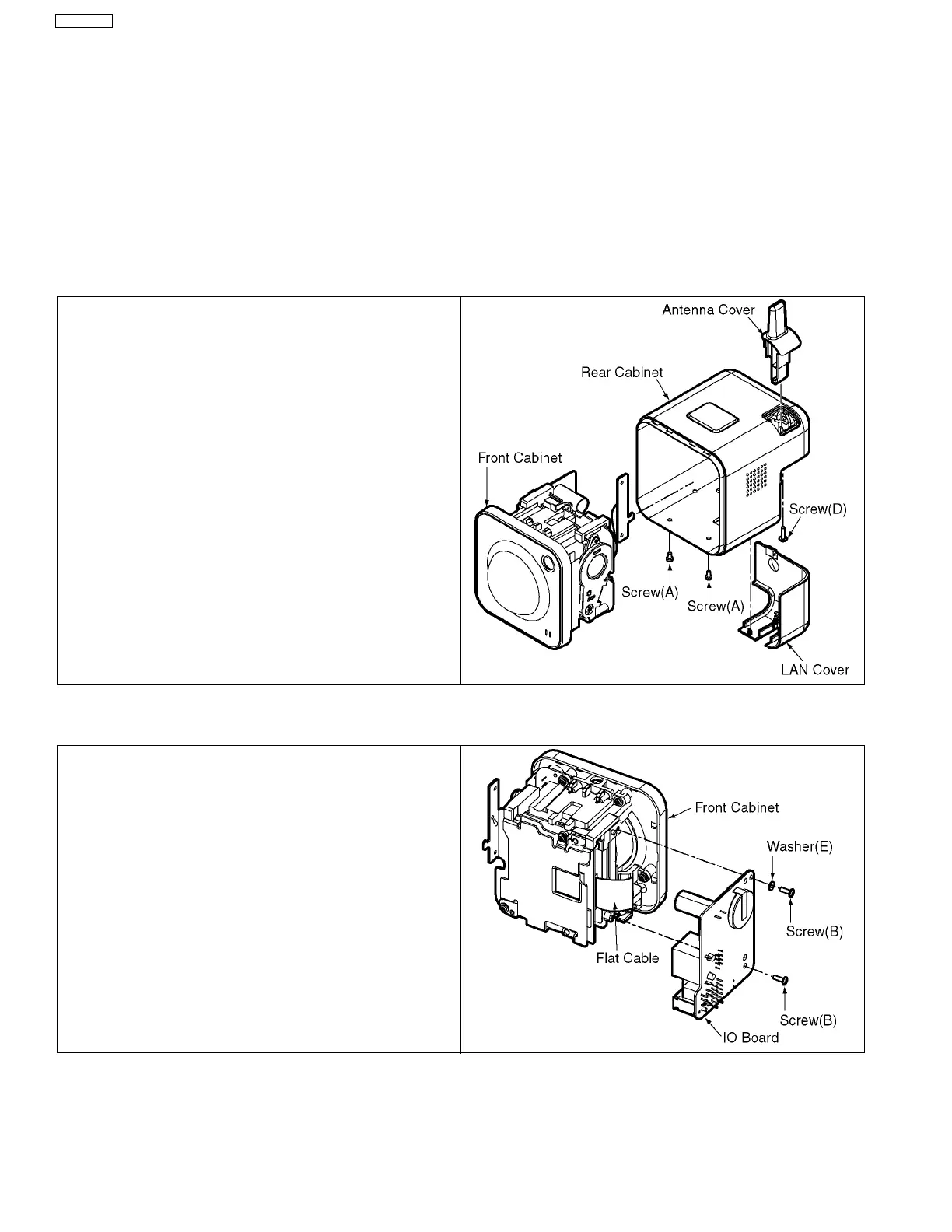40
BL-C230A
9 Disassembly and Assembly Instructions
MAC address label caution
When you replace the main board, you must also attach the new MAC address label (included with the main board). Attach the
new MAC address label to the unit by placing over the old MAC address label. Make sure the old address cannot be seen.
Throw away the old main board. It cannot be reused.
(If the MAC address of the old main board is already registered via DDNS and thenused in a different camera, the camera can-
not be used with DDNS service.)
Refer to How to change MAC Address Label (p.38)
9.1. Disassembly Instructions
9.1.1. How To Remove Front Cabinet [No.1] (Procedure No.1)
9.1.2. How To Remove I/O Board [No.2] (Procedure No.1→2)
1. Remove the LAN Cover.
2. Remove a Screw (D) and the Antenna Cover.
3. Remove two Screws (A).
4. Remove the Front Cabinet from the Rear Cabinet.
1. Remove two Screws (B) and a Washer (E).
2. Remove a Flat Cable and the IO Board.
