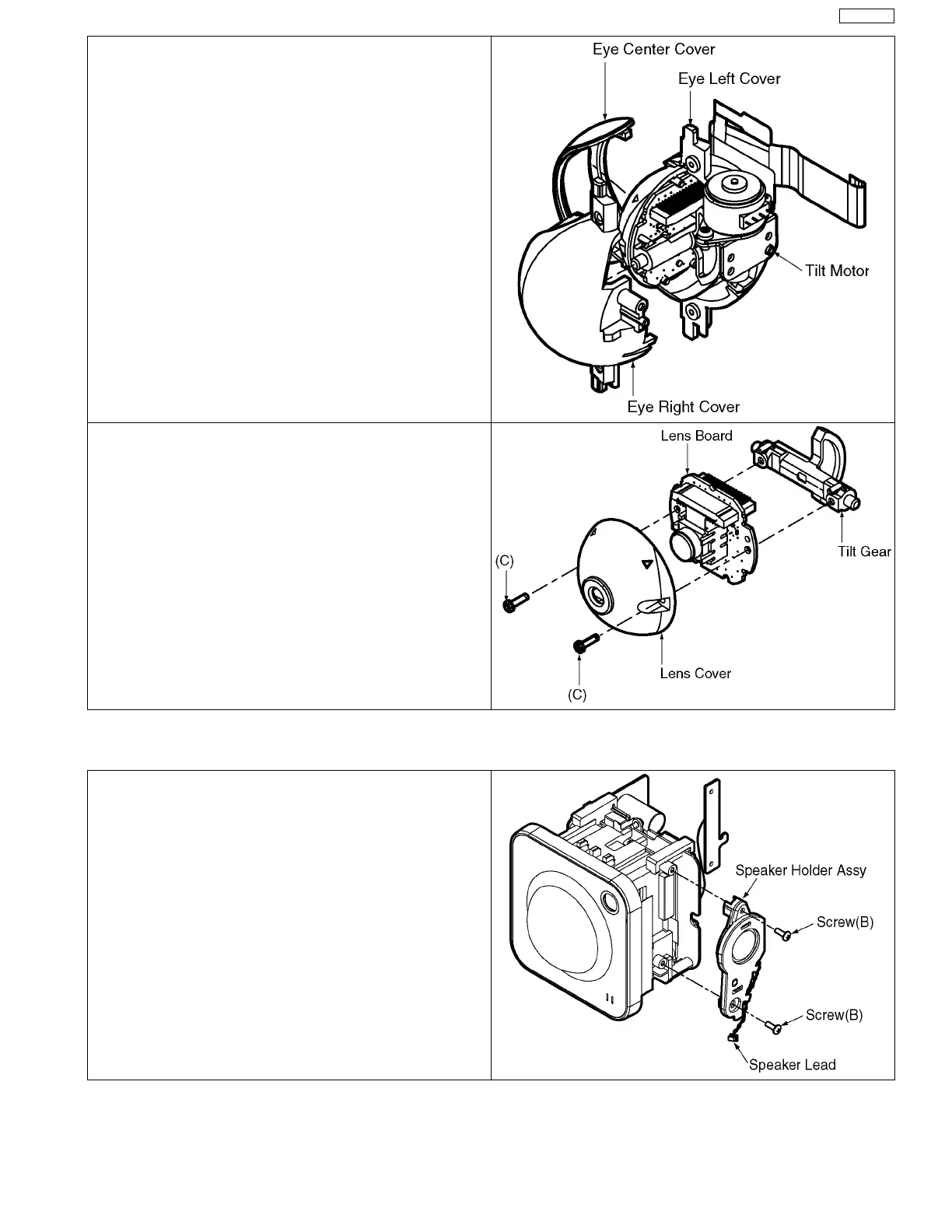45
BL-C230A
9.1.9. How To Remove Speaker Holder Ass’y [No.9] (Procedure No.1→9)
5. Remove the Eye Right Cover, Eye Center Cover and the Eye Left
Cover.
6. Remove a Flat Cable and remove the Tilt Motor.
7. Remove two Screws (C) and remove the Lens Board.
1. Remove two Screws (B).
2. Remove the Speaker Lead and the Speaker Holder Ass’y.