19
Preparations
How to Use the On-screen Manual
The following manuals are saved in the computer’s hard disk. To view the manual, start up the computer
after completing the Windows setup. (
Preparation and Setting Guide)
How to access the Reference
Manual/Troubleshooting
1
Double-click on the desktop.
Click [Reference Manual] to view the Reference
Manual.
Click [Troubleshooting] to view the
Troubleshooting.
Double-click
•
(Tips for using the
battery, etc.) on the desktop to display
Reference Manual “
(Battery).”
Double-click
•
(About security) on the
desktop to display
Reference Manual
“
(Security).”
How to access the NetSelector2
The NetSelector2 will provide you with the helpful
information on how to use NetSelector2.
1
Click (Start) - [All Programs]
- [Panasonic] - [NetSelector2] -
[About NetSelector2].
How to access the Hard Disk
Handling
The Hard Disk Handling will provide you with the
helpful information on how to use the hard disk.
1
Click (Start) - [All Programs] -
[Panasonic] - [On-Line Manuals]
- [Hard Disk Handling].
How to access the Installation
Manual of Trusted Platform
Module (TPM)
The Installation Manual of “Trusted Platform Module
(TPM)” will provide you with the helpful information
on how to use the Embedded Security (TPM).
1
Double-click on the desktop.
2
Click [Reference Manual] -
[ (Security)], and then click
[Protecting and Encoding Data].
3
Click [Using Embedded Security
(TPM)], read the description
carefully, and then display the
Installation Manual of “Trusted
Platform Module (TPM).”
How to access the Windows Help
1
Click (Start) - [Help and
Support].
DFQW5600ZABasicManualCF-S10.indb19DFQW5600ZABasicManualCF-S10.indb19 2011/11/1514:07:242011/11/1514:07:24
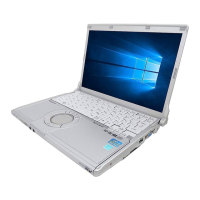
