62
Troubleshooting
Troubleshooting
If a Problem Occurs in the Computer
Symptom Check/Reference
Other software
Software applications
preinstalled at the time of
purchase
Software
Slot
?
Software
Application
Black dots or colored dots
on the screen
Your peripheral does not
work/A PC Card does not
work
Unknown specifications
Which RAM modules can
•
be used?
What software applications
•
are supplied?
The computer does not
power on/Windows does
not start up
The Windows screen is
displayed, but cannot be
operated
Keyboard
•
Touch Pad •
Internet •
Wireless LAN etc. •
Screen is too dark
Operating time is short
This is not a malfunction (
page 71)
Press
+ (
page 25)
Specifications (
page 90)
Changes according to the usage environment
(
page 36)
Refer to “Troubleshooting”. (
page 64, 65)
Refer to
Troubleshooting (
page 6)
Some software applications
may not work properly
Resolving Problems
DFQW5600ZABasicManualCF-S10.indb62DFQW5600ZABasicManualCF-S10.indb62 2011/11/1514:08:282011/11/1514:08:28
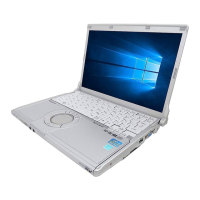
