63
Troubleshooting
Further reference/Repair If not resolved
“Hardware
Diagnostics”
(
page 75)
“Reinstalling
Software”
(
page 81)
Read the instruction
manual or web of
the peripherals.
Contact the support
office of the
peripherals.
http://askpc.panasonic.co.jp
Read the software related
manual or web.
Contact the
support office
of the software
applications.
Contact for repair
1
Fill in Repair Order Sheet.
2
Check the detailed information
related to repair in the
Preparation and Setting Guide,
and then contact the Repair
Center.
Operating hours 10:00 to 18:00
(Excluding weekends, national holidays,
year-end holidays and Obon holidays)
E-mail rakuten@panasonic.jp
My Let’s Customer Desk
* Please understand that the details above may be changed
without prior notice.
DFQW5600ZABasicManualCF-S10.indb63DFQW5600ZABasicManualCF-S10.indb63 2011/11/1514:08:312011/11/1514:08:31
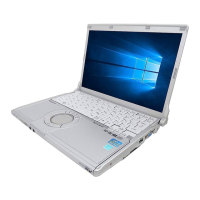
