46
Getting Started
Expanding Memory
This computer is equipped with a RAM module slot. You can expand the RAM module (sold separately).
The increase in memory will improve the processing speed of Windows and other software application.
(Effects may differ depending on your usage conditions.)
CAUTION
Note the following:
Use recommended RAM module products (Model
•
No. CF-BAD02GU or CF-BAD04GU).
Refer to various sources for recommended RAM
module.
Do not use non-recommended RAM modules.
Non-recommended RAM modules may not
operate properly, and may cause damage to
your computer. Some non-recommended RAM
modules may overheat, causing the cover to
warp.
Refer to “Specifications” (
•
page 90) for
recommended RAM module specifications.
Panasonic will bear no responsibility whatsoever
•
for failures or damage caused by the use of non-
recommended RAM modules, or by incorrect
installation or removal of such RAM modules.
Before installing a RAM module, confirm the
product type and the correct installation method.
RAM modules are extremely sensitive to static
•
electricity. There are cases where static electricity
generated by the human body has adversely
affected such RAM modules. When inserting
or removing a RAM module, do not touch the
terminals or internal components, insert objects
other than the module, or allow foreign particles
to enter. Doing so has been known to cause
damage, fire or electric shock.
Turn off the computer and remove the AC adaptor
•
and battery pack before inserting/removing the
RAM module.
Use the appropriate screw driver so as not to
•
strip the thread of screw.
Inserting the RAM Module
1
Prepare the RAM module
(optional).
2
Turn off your computer and
disconnect the AC adaptor.
Do not use the sleep or hibernation.
3
Turn the computer over.
4
Slide the left and right latches
to the unlocked position , and
pull out the battery pack, and
remove the battery pack.
Do not remove the battery pack forcibly when
the latches are locked. Doing so may damage
the battery pack.
Cover
DFQW5600ZABasicManualCF-S10.indb46DFQW5600ZABasicManualCF-S10.indb46 2011/11/1514:08:142011/11/1514:08:14
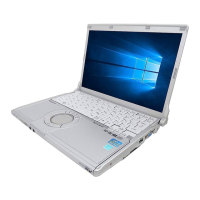
