47
Getting Started
5
Remove the screw, then hold up
the cover.
Refer to the illustration in step 4.
Screw Cover
6
Place the RAM module lightly in
parallel with the RAM module
slot so that the notch of the RAM
module and the protrusion of the
RAM module slot is in the same
direction.
notch protrusion
Slot (Side image view)
20° - 30°
RAM Module
7
Insert the module parallel to the
slot and press firmly until the
gold terminals are no longer
visible.
Gold Terminals
If the RAM module is difficult to insert, do
•
not force it. Check once more to ensure that
the module is positioned correctly.
The slot may be damaged if the following
•
procedure is performed without inserting the
module firmly.
8
Press the RAM module down
until the right and left hooks lock
into place.
Hooks
If it is hard to press down the RAM module,
do not try forcibly but check the module’s
direction.
9
Insert the cover at an angle, then
fasten the screw.
DFQW5600ZABasicManualCF-S10.indb47DFQW5600ZABasicManualCF-S10.indb47 2011/11/1514:08:142011/11/1514:08:14
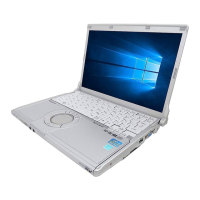
