53
Getting Started
Menu Functions Settings
Optical Drive
Power
You can set the drive power to [On] or [Off] when the computer is started
up.
When set to [On].
•
From the next time you start the computer, you will be able to start
up from CD/DVD drive. To start up from the CD/DVD drive, set this to
[On]. Cannot be set when [Optical Drive] is set to [Disabled].
When set to [Off].
•
The disc cover cannot be opened until Windows has started.
Regardless of whether this is set to [On] or [Off], the drive power
•
cannot be turned on using the drive power/open switch until
Windows has started up.
Off
On
Battery
Charging
Indicator
Set the battery indicator to turn on or flash while the battery pack is
recharging.
On Continuous
Flashing
LED Brightness You can set the brightness of the power indicator.
[Auto]: The brightness varies according to brightness of the internal LCD.
[Dimmer]: The brightness remains dark and does not vary.
Auto
Dimmer
Optional Kit
Configuration
This function will not work in this computer. Enters the
sub-menu.
Advanced Menu
(Underlined items are the factory presets.)
Menu Functions Settings
CPU
Configuration
Execute-Disable Bit Capability •
Select whether to use the Execute-Disable Bit Capability ([Enabled]) or
not ([Disabled]).
When [Execute-Disable Bit Capability] is set to [Enable], it means that
this computer supports hardware-based Data Execution Prevention
(DEP). It should usually be set to [Enabled].
Factory presets: [Enabled]
Intel(R) Hyper-Threading Technology
•
Select whether to use the Intel(R) Hyper-Threading Technology
([Enabled]) or not ([Disabled]).
Factory presets: [Enabled]
Core Multi-Processing
•
Select whether to use the Core Multi-Processing ([Enabled]) or not
([Disabled]). When using Windows 7, do not change the [Enabled]. When
[Disabled] is set, operations are not supported.
Factory presets: [Enabled]
Intel(R) Virtualization Technology
•
Select whether to use the Intel(R) Virtualization Technology ([Enabled])
or not ([Disabled]). When [Enabled] is set and virtualization software that
supports Intel(R) Virtualization Technology is used, the CPU load can be
reduced.
Factory presets: [Enabled]
Press
to close the sub-menu.
Enters the
sub-menu.
DFQW5600ZABasicManualCF-S10.indb53DFQW5600ZABasicManualCF-S10.indb53 2011/11/1514:08:222011/11/1514:08:22
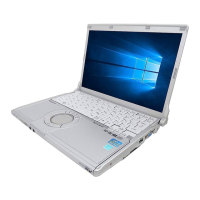
