34
Getting Started
Security Measures
Saving the security settings
You can save the current settings.
1
Click [Save Profile].
2
Add a check mark to the items to
be saved and click [Save].
The Windows
rewall, data
execution prevention
function, and Hard
Disk Lock can
only be selected if
they have been
enabled.
The standard user creation,
Windows password, and startup
password can be selected if they
have been set or changed.
Items that cannot be saved are grayed. •
3
Select the folder to be saved,
and click [Save].
If an item is saved that requires a supervisor
password when setting functions, the following
screen is displayed.
If you enter the supervisor password and •
click [Confirm], the supervisor password is
saved in the profile. Password entry is not
required when importing the profile.
If you click [Skip], security settings such as
•
the password are not saved in the profile.
Password entry is required when importing
the profile.
Importing security settings
You can import settings to use them in the security
settings.
1
Click [Import Profile].
DFQW5600ZABasicManualCF-S10.indb34DFQW5600ZABasicManualCF-S10.indb34 2011/11/1514:07:592011/11/1514:07:59
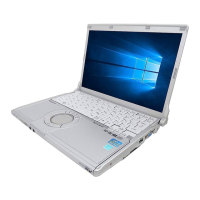
