88
Troubleshooting
Troubleshooting
When Disposing of This Computer
10
At the confirmation message,
click [Yes].
11
Click [Continue].
12
Click [Continue] again.
13
Click [YES].
Erasing the hard disk data starts.
14
After erasing is completed, click
[OK].
The computer is turned off.
•
If a problem occurred during the operation,
•
an error message will be displayed.
DFQW5600ZABasicManualCF-S10.indb88DFQW5600ZABasicManualCF-S10.indb88 2011/11/1514:08:542011/11/1514:08:54
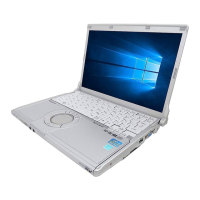
