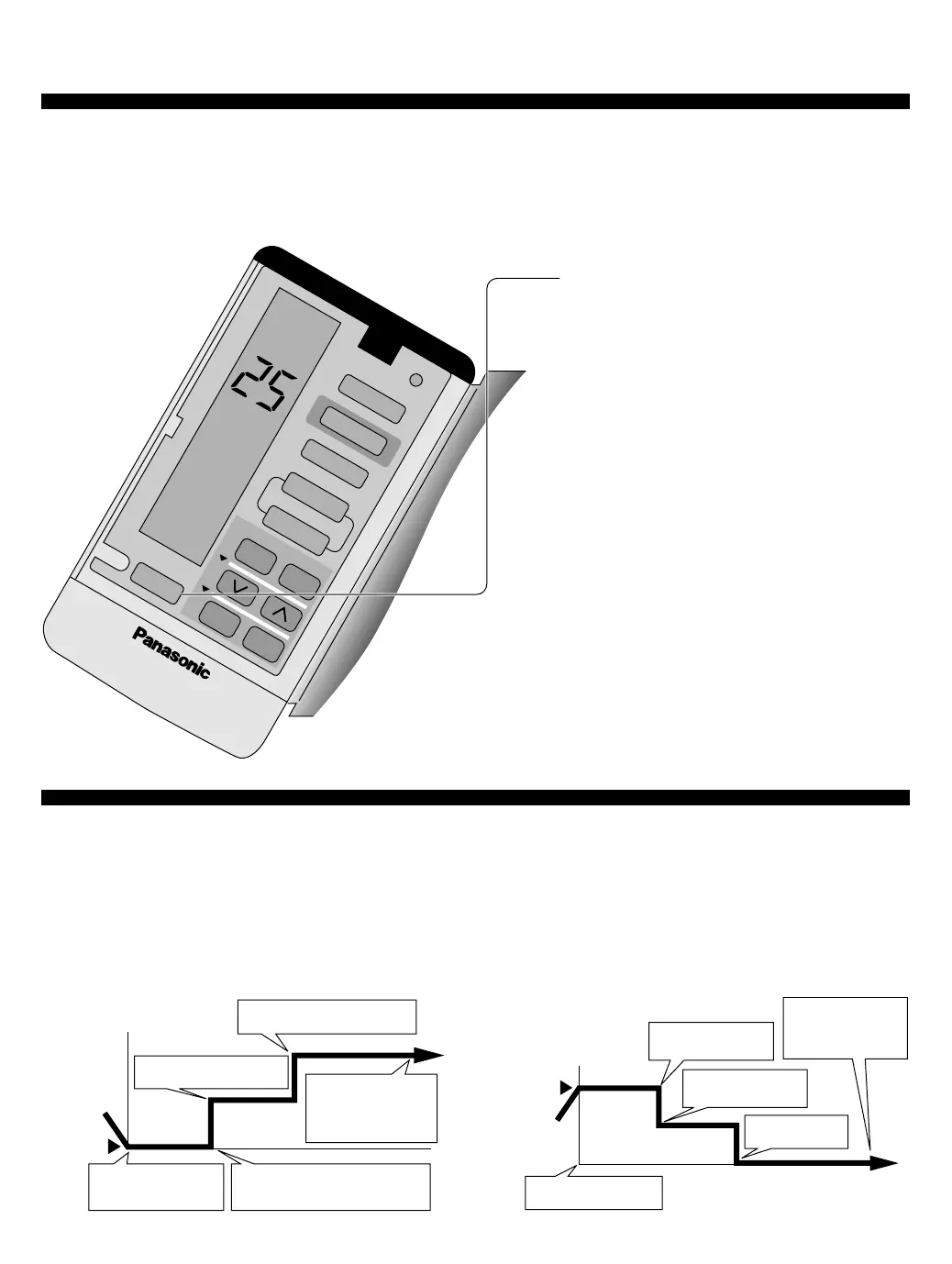CONVENIENCE OPERATION
■ To set the sleep mode, press SLEEP.
* The sleep indicator on the indoor unit
will light up.
■ To cancel the sleep mode, press once
more.
● Sleep Mode
This is to obtain a comfortable room temperature while sleeping.
AIR SWING
TIMER
CLOCK
1
2
3
COOL
MODE
ECONOMY
FAN SPEED
AUTO
MANUAL
ON OFF
SET
CANCEL
SLEEP
■ Operation details
• When the room temperature reaches the setting
temperature, the airflow volume will automatically
change to low.
• Cooling or Soft Dry Operation for sleep mode
movement will start to avoid overcooling.
• Heating operation for sleep mode movement will start
to avoid overheating.
• Sleep Mode Operation time is 8 hours.
• When used together with the timer, the timer has
priority.
Time
Approx. 0.5°C increase
Setting
temperature
Temperature
Sleep Operation
button is pressed
Sleep shift operation starts
0-1 hour
1 hour
Approx. 0.5°C increase
Approx. 8 hours after
sleep shift operation
starts, stops automatically
Temperature
Setting
emperature
Approx. 8 hours after sleep
shift operation starts, stops
automatically
Sleep shift operation
starts
Approx. 2°C decrease
Approx. 3°C
decrease
Time
Sleep Operation button is
pressed
0-1 hour
1 hour