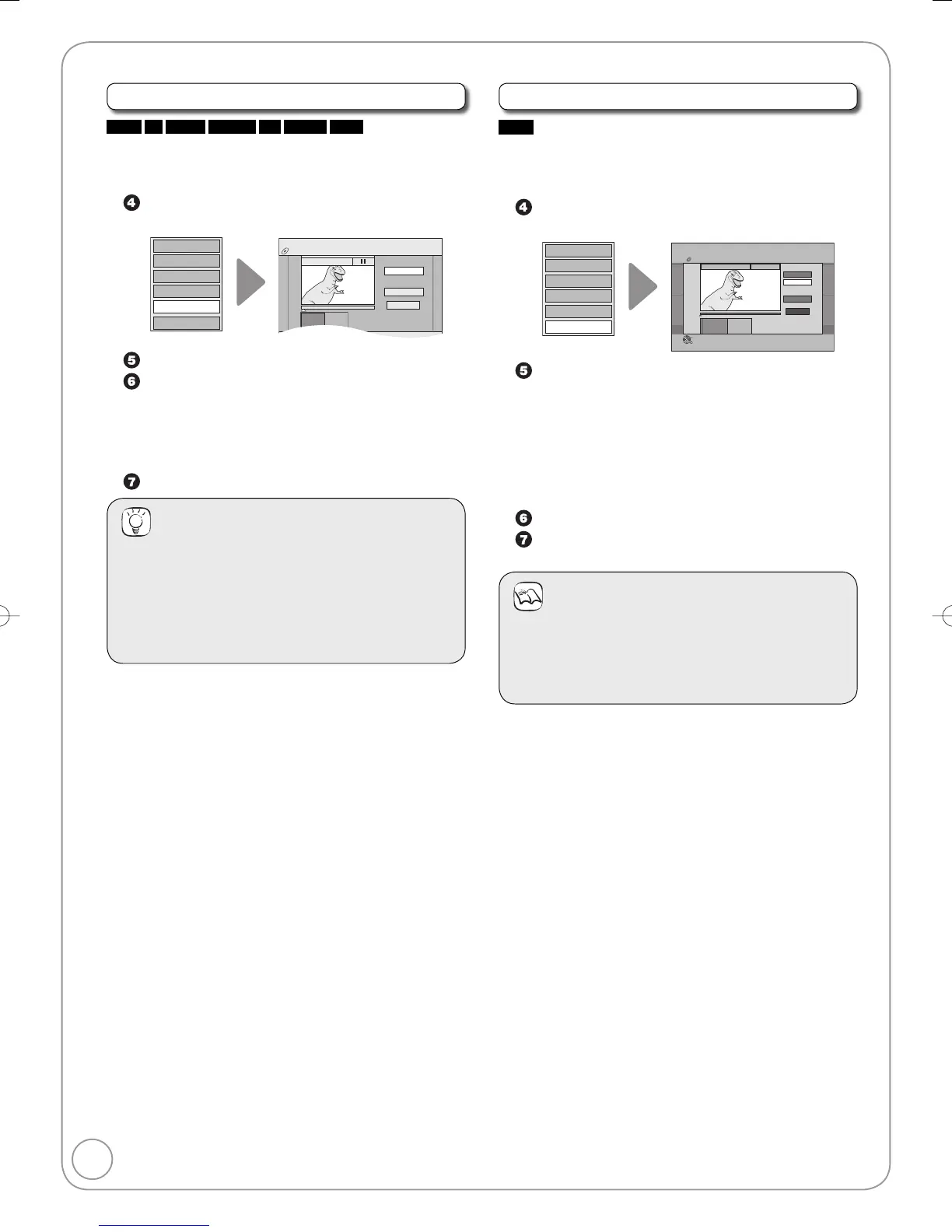Change Thumbnail
RAM
-R
-R DL
-RW(V)
+R
+R DL
+RW
Changes the thumbnail picture shown in the Title View
screen.
Perform steps 1−3 of “Accessing the Title View” (➔ 36).
Press [e, r] to select “Change Thumbnail” then
press [OK].
Set up Protection
Cancel Protection
Partial Delete
Change Thumbnail
Divide Title
Enter Name
DVD-RAM
DIRECT NAVIGATOR Change Thumbnail
Change
Finish
0:00.01
Change
Start play and select the image
of a thumbnail.
08
ENTER
--:--.--
Press [q PLAY] to start play.
Press [OK] at the point you want to use as the
thumbnail.
To change the thumbnail:
Restart play and press [e, r] to select “Change”
then press [OK] at the point you want to use as the
thumbnail.
Press [e, r] to select “Finish” then press [OK].
Tips
For quicker editing
Use search (➔ 28), slow-motion (➔ 29) or Time Slip (➔
29) to find the desired point.
To skip to the start or end of a title, press [u] (start) or
[i] (end).
For better precision, use slow-motion (➔ 29) and frame-
by-frame (➔ 29).
•
•
•
–
Divide Title
RAM
You can divide a title into two.
Once divided, titles cannot be recombined.
Perform steps 1−3 of “Accessing the Title View” (➔ 36).
Press [e, r] to select “Divide Title” then press
[OK].
Set up Protection
Cancel Protection
Partial Delete
Change Thumbnail
Divide Title
Enter Name
S
SUB MENU Select
No.
--
0 9
DIRECT NAVIGATOR Divide Title
DVD-RAM
Page 02/02
Previous
***
06 1. 1. SUN
Next
OK
RETURN
07
***
06 1. 1. SUN
08
-- -- --
--
Next
***
06
Preview
Divide
--:--.--
Finish
0:00.00
08
Divide
PLAY
Press [OK] at the point you want to divide.
For quicker editing (➔ left, Tips)
Selecting “Preview” then pressing [OK] plays the
title from 10 seconds prior, to 10 seconds after the
division point.
To change the point to divide at:
Press [e, r] to select “Divide” then press [q PLAY]
to bring to the point where you want to divide, then
press [OK].
Press [e, r] to select “Finish” then press [OK].
Press [w] to select “Divide” then press [OK].
The title is divided at that point.
Notes
Divided titles retain the name of the original.
A short amount of video and audio just before and after
the division point get cut out.
You cannot divide a title when the resulting parts are too
short or when the total number of titles exceeds 99.
•
•
•
–
–
–
–
Titles-Editing
RQT8856-BDTP070306.indb38RQT8856-BDTP070306.indb38 2007/04/0417:49:082007/04/0417:49:08
