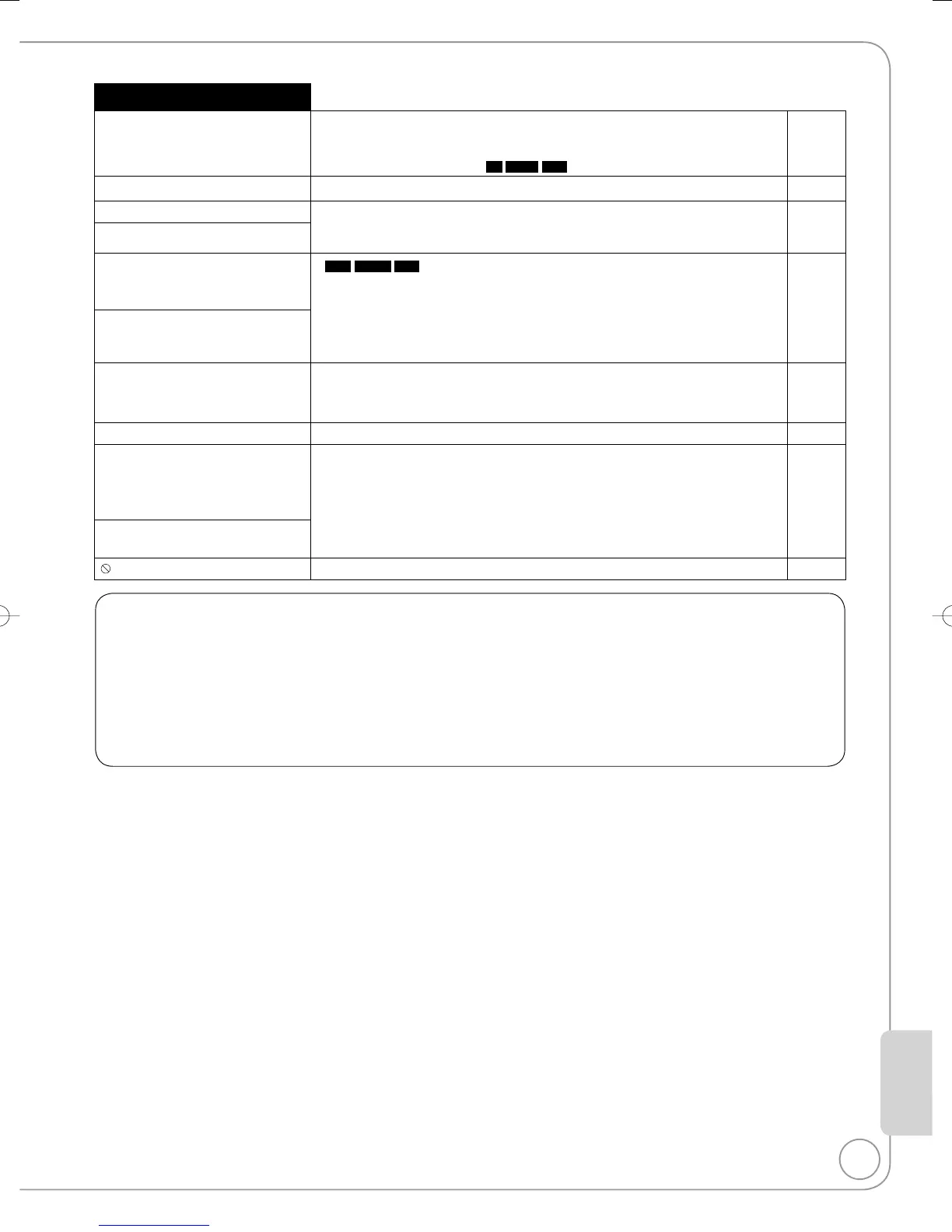On the TV
Page
Cannot finish recording completely. The programme was copy-protected.• −
The disc may be full.•
−
There are already 99 titles (
+R
+R DL
+RW
49 titles).•
−
Cannot play.
You inserted an incompatible disc.•
59
Unable to format. The disc may be dirty or scratched.•
58
Please check the disc.
Cannot record. Disc is full.
RAM
-RW(V)
+RW
Create space by erasing unwanted titles. Even if you erase
recorded content from the DVD-R, DVD-R DL or +R, +R DL, there is no
increase in disc space. Available recording space on a DVD-RW (DVD-Video
format) or +RW disc increases when the last title is deleted (space may
increase slightly when you delete other titles).
•
16, 37,
44
Cannot record. Maximum number
of titles exceeded.
Use a new disc.• −
No disc. You haven’t inserted a disc. Correctly insert a disc that the unit can play.• 58, 59
The disc is upside down. If it is a single-sided disc, insert it so the label is
facing up.
• 59
Please set clock. Set the clock.• 11
This is a non-recordable disc. The unit cannot record on the disc you inserted. Insert a DVD-RAM or
unfinalised DVD-R, DVD-R DL, DVD-RW (DVD-Video format), +R, +R DL, or
+RW disc.
• 58
The disc may be incompatible or of poor quality.• 59
This disc is not formatted properly. You inserted an unformatted DVD-RAM, DVD-RW, +R, +R DL or +RW disc.
Format the disc with the unit.
•
44
The operation is prohibited by the unit or disc.•
−
The manufacturer accepts no responsibility and offers no compensation for loss of recorded or edited
material due to a problem with the unit or recordable media, and accepts no responsibility and offers no
compensation for any subsequent damage caused by such loss.
Examples of causes of such losses are
A disc recorded and edited with this unit is played in a DVD Recorder or computer disc drive manufactured by
another company.
A disc used as described above and then played again in this unit.
A disc recorded and edited with a DVD Recorder or computer disc drive manufactured by another company is
played in this unit.
•
•
•
