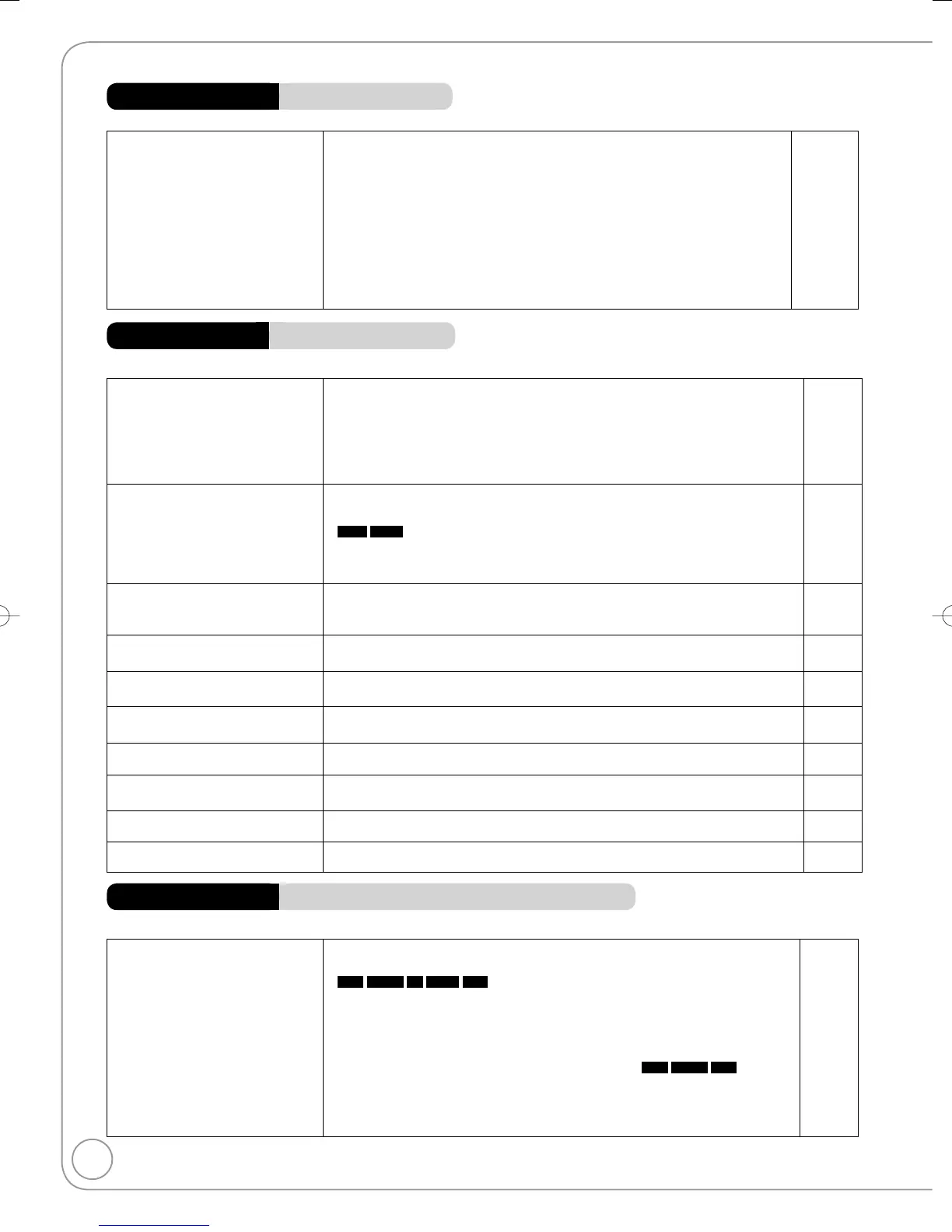Troubleshooting Guide
Playback Issues Sound (Continued)
Page
Cannot switch audio. You cannot switch the audio in the following cases.•
When a DVD-R, DVD-R DL, DVD-RW (DVD-Video format), +R, +R DL or
+RW disc is in the disc tray.
– −
When the recording mode is XP and “Audio Mode for XP Recording” is set
to “LPCM”.
– 49
When recording a digital broadcast with multiple audio channels, this will
record only the audio channel selected in “DVB Multi Audio” in the on-screen
display. The audio channel cannot be switched during playback.
• 43
You have used a digital connection. Set “Dolby Digital” to “PCM” or connect
using audio cables (analogue connection).
• 49, 56
There are discs whose audio cannot be changed due to how the disc was created.
• −
Playback Issues Operation
Page
Play fails to start even when
[q PLAY] is pressed.
Play starts but then stops
immediately.
Insert the disc correctly with the label facing up.• 59
The disc is dirty.• 58
You tried to play a blank disc or a disc that is unplayable on the unit.• 59, 60
When recording to DVD-RAM using EP (8Hours) mode, play may not be possible on
DVD players that are compatible with DVD-RAM. In this case use EP (6Hours) mode.
• 48
You cannot play discs during DV automatic recording.• −
Audio and video momentarily
pause.
This occurs between playlist chapters.• −
This occurs as scenes change during Quick View (Play x1.3).•
−
-R DL
+R DL
When playing a title recorded on both layers, the unit automatically
switches between layers and plays the title in the same way as a normal
programme. However, video and audio may momentarily cut out when the unit
is switching layers.
•
17
DVD-Video is not played. Ensure disc is for the correct DVD-Video region number, and is not defective.• Cover,
59
You have set a ratings level to limit DVD-Video play. Change this setting. • 48
Alternative soundtrack and
subtitles cannot be selected.
The languages are not recorded on the disc.• −
You may have to use the disc’s own menus to select languages and audio tracks.
• 13
No subtitles. Subtitles are not recorded on the disc.• −
Set “Subtitle” in the Disc menu to “On”.• 42
Angle cannot be changed. This function depends on software availability. Angles can only be changed
during scenes where different angles are recorded.
• −
You have forgotten your ratings
password.
With the tray open, press and hold [* REC] and [q/x1.3] on the main unit
simultaneously for about 5 or more seconds.
•
61
Quick View (Play x1.3) does not
work.
This does not work when audio is other than Dolby Digital.• −
This does not work while recording in XP or FR mode.• −
The resume play function
does not work.
Memorized positions are cancelled when the tray is opened. • −
Time Slip does not work. Time Slip does not work when the unit’s “TV System” settings are different from
the title recorded on the disc.
•
51
Recording Issues Recording / Timer recording / External input
Page
Cannot record. You haven’t inserted a disc or the disc you inserted cannot be recorded on.
Insert a disc the unit can record onto.
•
58
RAM
-RW(V)
+R
+R DL
+RW
The disc is unformatted. Format the disc.•
44
The write-protect tab on the cartridge is set to “PROTECT” or the disc is
protected with the “DVD Management” settings.
• 44
Some programmes have limitations on the number of times they can be
recorded (CPRM).
•
58, 72
The disc is full or nearly full. Delete unneeded titles
(
RAM
-RW(V)
+RW
)
or use
another disc.
•
16, 37,
44
You cannot record on finalised DVD-R, DVD-R DL, DVD-RW (DVD-Video
format), +R, or +R DL discs. However, you can record again if you format
DVD-RW.
• −
