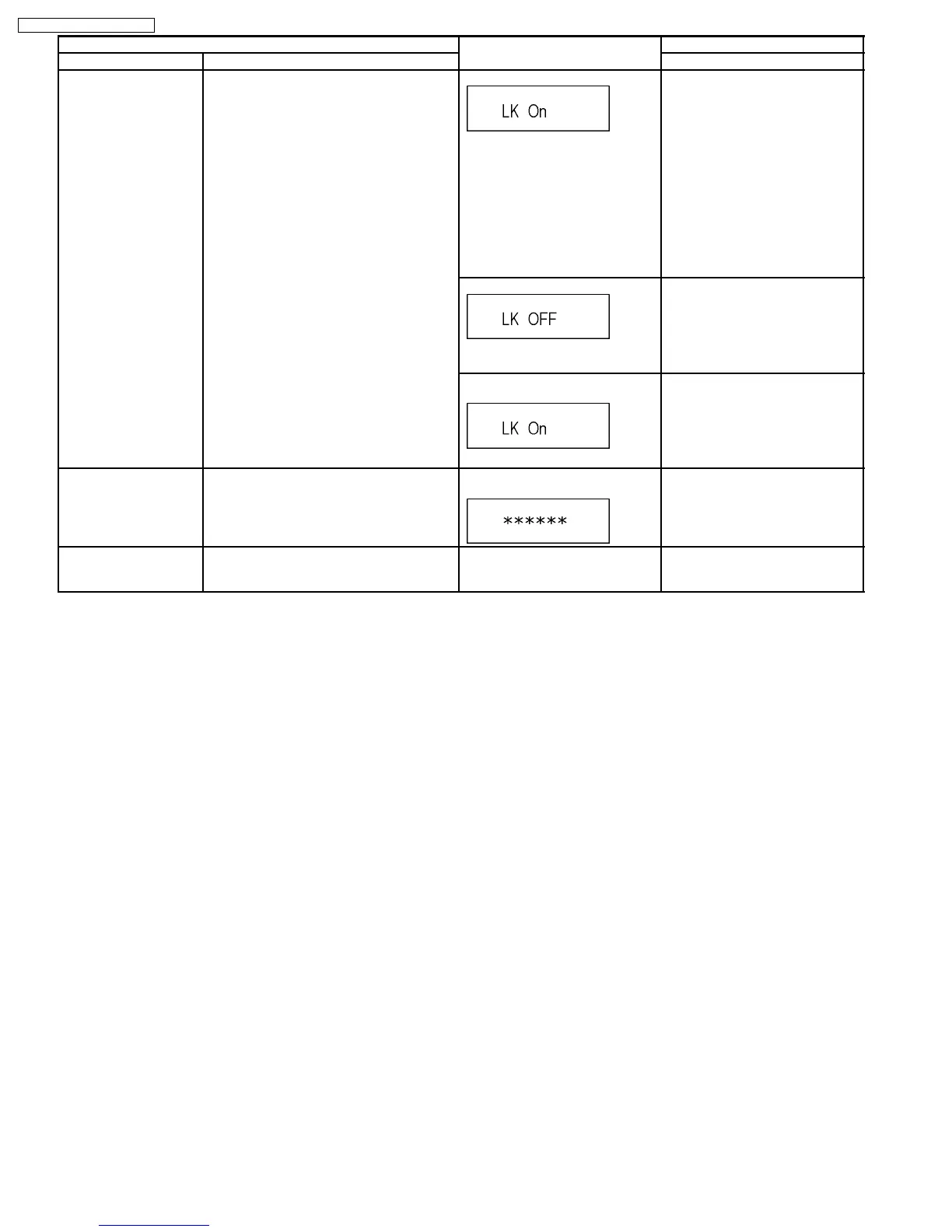Item FL display Key operation
Mode name Description Front Key
Demonstration
lock/unlock
Ejection of the disc is prohibited.
The lock setting is effective until unlocking the
tray and not released by “Main unit
initialization” of service mode.
*When lock the tray.
“LOCK” is displayed for 3 seconds.
When the power is on, press
[STOP] and [POWER] keys
simultaneously for 5 seconds.
*The time difference of
simultaneous key pressings should
be within 0.5 sec.
Note1:
When a disc in not in tray, this
setting is not effective.
Note2:
Time difference between
pressing of [STOP] and
[POWER] should be within 0.5
seconds.
*When unlock the tray.
“UNLOCK” is displayed for 3
seconds.
When the power is on and tray
being locked, press [STOP] and
[POWER] keys simultaneously for 5
seconds.
*When press OPEN/CLOSE key
while the tray being locked.
Display “LOCK” for 3 seconds.
Press [OPEN/CLOSE] key while the
tray being locked.
Progressive initialization The progressive setting is initialized to
Interlace.
The display before execution
leaves.
When the power is on (E-E mode),
press [STOP] and [VHS to DVD
COPYING] simultaneously for 5
seconds.
ATP Initialization ATP setting and all parameters (including
clock) are intialized, and the unit turns off
automatically.
It is same with display in stop mode. When the power is on (E-E mode),
press [CH UP] and [CH DOWN]
simultaneously for 5 seconds.
20
DMR-EZ47VP / DMR-EZ475VP
