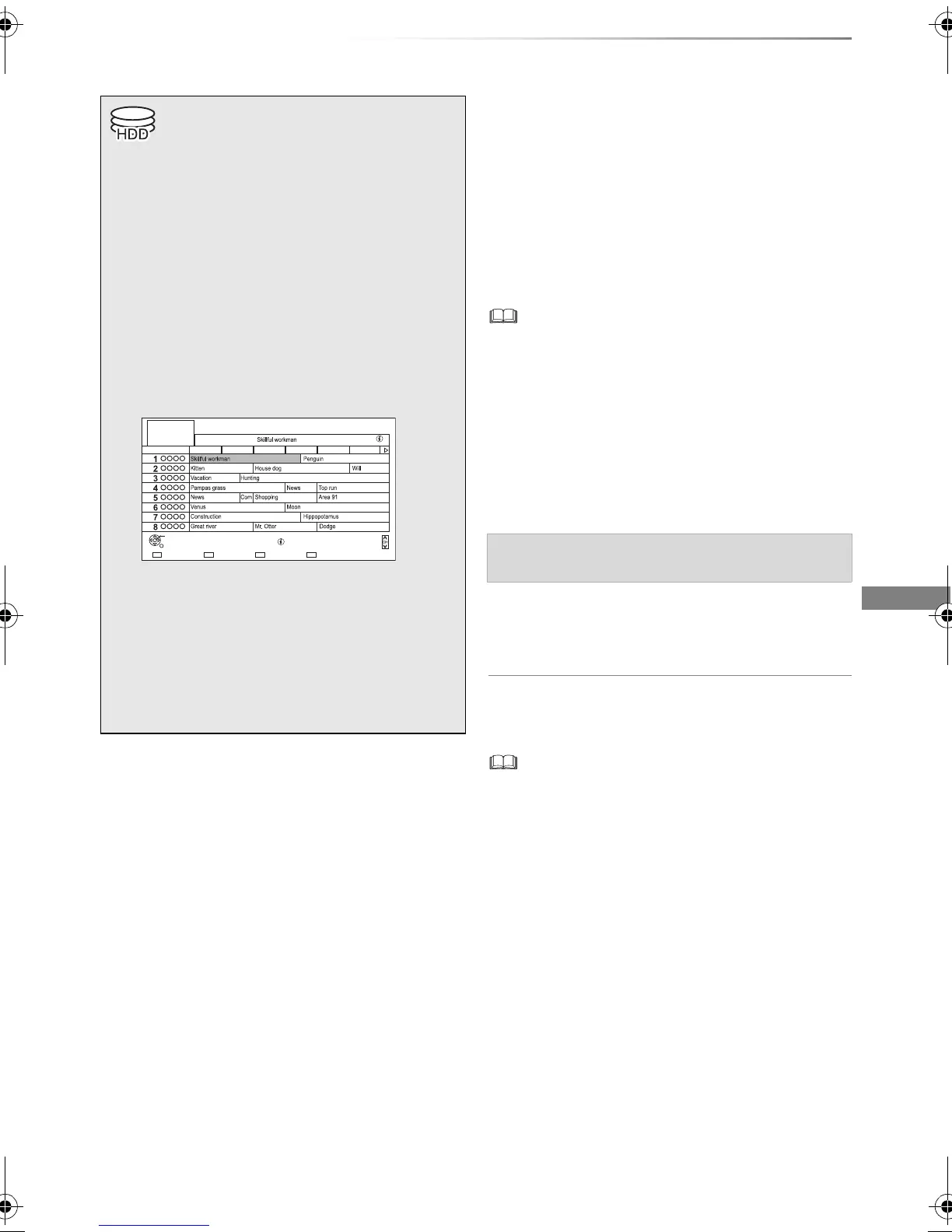Recording
SQT0134
27
Timer recording
To use TV Guide system
Refer to “Using TV Guide system”. (> 22)
To edit the timer recording on the TV Guide
screen
1 Select the programme to edit, then press the
red button.
2 Select “Timer Rec Edit”, then press [OK].
3 Go to step 3 on page 28, “Manually
programming timer recording”.
To cancel a timer recording on the TV Guide
screen
1 Select the programme to cancel, then press
the red button.
2 Select “Timer Rec Cancel”, then press [OK].
(“F” disappears)
Operation during Recording
Refer to “Operation during Recording”. (> 26)
• Some broadcasters may not send programme information.
When programme information is not displayed correctly,
use manual timer recording. (> 28)
• The receipt of the TV Guide data via Set Top Box is not
possible.
• When timer recording from the external equipment, use
manual timer recording. (> 28)
• You can set the start and finish time to make the timer
recording work successfully. (> 70, 73, Timer Record Start
Buffer, Timer Record Stop Buffer)
1 On the TV Guide screen:
Press the blue button.
2 Select the item, then press [OK].
To return to the previous TV Guide list
Select “All Digital Channels” in step 2.
• Category may not be assigned correctly depending on the
programme information.
• This operation will only record to built-in HDD.
• This unit can record two programmes being
broadcasted at the same time.
Preparation
If you want to change the recording mode:
Press [REC MODE] and select the recording
mode, then press [OK].
1 Press [GUIDE].
TV Guide screen appears.
2 Select the programme, then press the
red button.
The timer icon “F” (red) is displayed.
• If on-screen instructions are displayed,
follow them.
Page Down
Information
Page Up
Category+24 hoursTimer Rec.
TUE 01.01
TV Guide
8:00 AM - 9:45 AM
TUE 01.01.2013 8:05 AM
Category: All Digital Channels
8:00 AM AM AM AM AM AM8:30 9:00 9:30 10:00 10:30
OK
RETURN
To select the programmes of a specific
category
DMRXW440GL_eng.book 27 ページ 2014年2月6日 木曜日 午前11時29分
